ZTE Axon 7 received official Android 7.1.1 Nougat update from it’s manufacturer a few days back. This is just an upgrade to Android 7.1.1 Nougat, last month ZTE rolled out Android 7.0 Nougat update and now it is providing it’s latest flagships with the latest version of Android. The Android 7.1.1 Nougat for Axon 7 carries build number A2017UV1.1.0B19, brings in multiple new features like, Daydream, WiFi calling, upgrade to Android 7.1.1 Nougat along multiple improvements, March security updates and much more.
In this guide you’ll be able to install the official Android 7.1.1 Nougat A2017UV1.1.0B19 firmware on ZTE Axon 7. The update is rolling out via OTA and your device must be running on Android 7.0 Nougat A2017UV1.1.0B15 previous firmware to get the Android 7.1.1 Nougat firmware via OTA. The update weighs about 439MB so you need to have a working WiFi or Mobile data available to download the firmware. Below you can see the change log of Android 7.1.1 Nougat update for Axon 7 along firmware details.
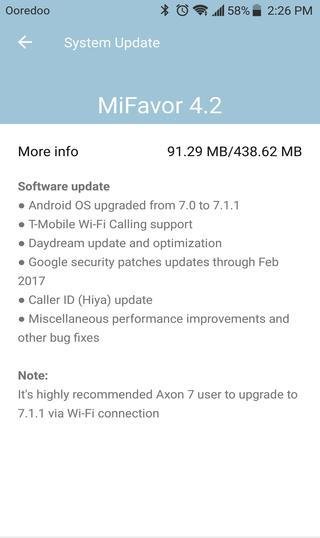
How to install stock Android 7.1.1 Nougat A2017UV1.1.0B19 firmware on ZTE Axon 7
Pre-requisite:
Step 1: As we said above you your device should be must be running on Android 7.0 Nougat based A2017UV1.1.0B15 firmware because that’s the last update released by ZTE before A2017UV1.1.0B19.
Step 2: If not download the firmware from here and install it manually on your device and then apply the step 3.
Step 3: If you are all set to go, simply go to Settings > About device > System updates. Check for system updates, if the Android 7.1.1 Nougat A2017UV1.1.0B19 OTA is available for your region you’ll be notified, else be patient the update will hit your device anytime soon.
