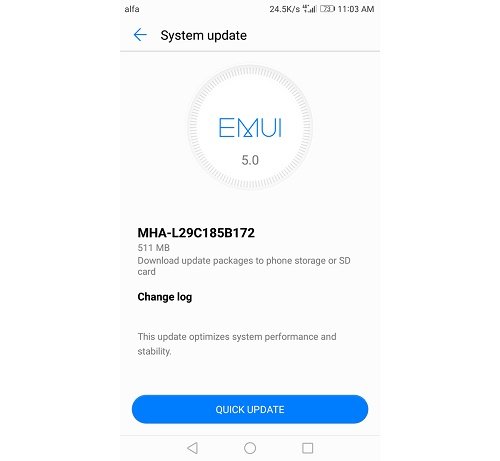In this guide you would be able to download and install stock Android 7.0 Nougat B156 firmware on Huawei Mate 9 MHA-L29. The latest firmware update bumps the build number to MHA-L29C185B172 and weighs about 511MB. The EMUI 5.0 update is still based on Android 7.0 Nougat update but it brings in numerous improvements in over all firmware regarding system stability and performance. Carrying latest security patch for the ongoing month along fixing some nagging issue and addressing minor bugs in the previous firmware.
MHA-L09 Firmware details:
Device name: Huawei Mate 9
Model: MHA-L29
Android Version: Android 7.0 Nougat
EMUI Version: 5.0
Region: Europe
Build Number: MHA-L29C185B172
Type: Complete firmware image
Size: 511MB
How to install stock Nougat MHA-L29C185B172 firmware on Huawei Mate 9
Pre-requisite:
Download and install latest USB drivers for Huawei devices on PC. Follow this guide
Charge your device to a safe level, say 70%.
Backup your important date, including contacts, messages, WhatsApp conversation and even call logs.
Download the MHA-L29C185B172 firmware. Here
Process to install stock Nougat MHA-L29C185B172 firmware on Mate 9
- Create a folder name dload in the root directory of SD card.
- Now connect your device to PC and transfer the downloaded firmware update.app file in the same folder.
- Now head towards Settings > Update and press the menu key.
- Choose local update and then select the update.app file to start the installation process.
- Wait for the process to complete. Once completed reboot your device and enjoy the latest firmware on your device.
That’s it! If you have successfully updated Huawei Mate 9 on Android 7.0 Nougat based MHA-L29C185B172 firmware let us know and feel free to contact us.