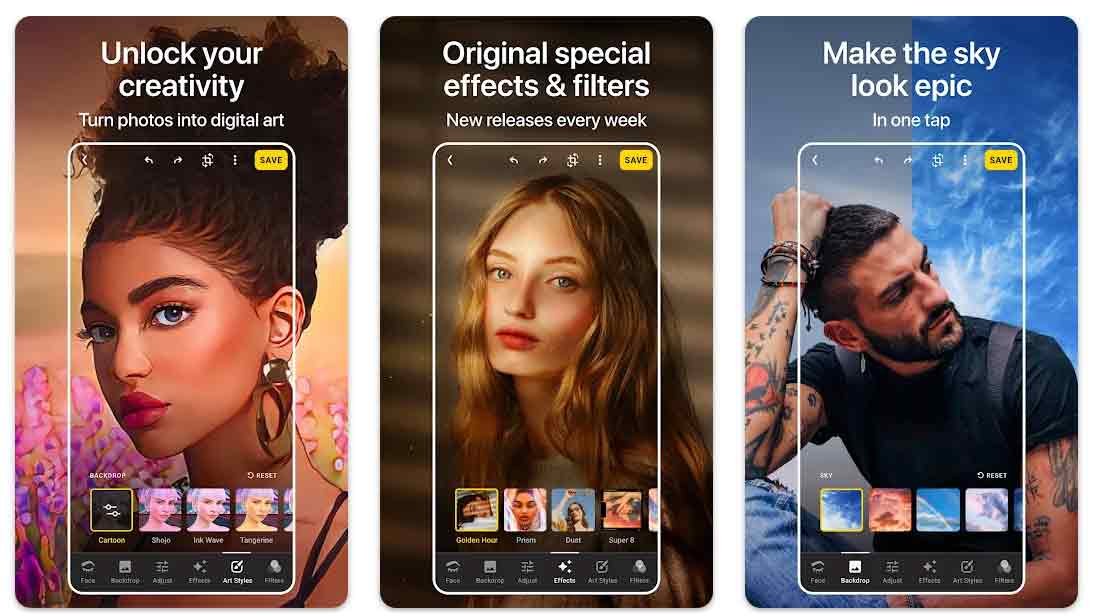PUBG Mobile one of the most playing and most popular fps game has become a sensation since it launched the mobile version. This game was available for other consoles and computers but since it’s release for iOS and Android, it has become more than addiction to almost every smartphone user. You can download and play this game for almost every platform but here in this post we came up with a way to play Player Unknown’s battle grounds mobile version on your PC. Some of mobile and PC users want the same mobile experience on the big screens of their Windows PC, so for them we added a detailed guide below that will help them in downloading and installing PUBG Mobile on PC. Also this method supports all the latest version of MS Windows and MAC as well.
PUBG Mobile starts with a gathering of 100 players from all across the globe, jumping from the plane. This game offers a variety of game play mode, you chose solo mission where you are on your own and the rest of 99 people will be your enemies. The only winner is the last one survival and for that you have to be extra vigilant as competing with 100 people is not easy. The other modes are dual and squad, where you jump together in the shape of a team of two or four players. This mode gives you more benefits because it gives you a sort of second chance of your survival as after your are knocked out by other team, your teammates can heal you and you can revive your health.
After jumping from the plane, each second is intense, first search for the best weapons on the ground. Bigger building usually contains more weapons and choose your ground target wisely. Also take care of the area restrictions as well, as you have to stay in the white circle and staying out can cause your death when the area gets restricted. Also work on different daily and challenging missions to unlock new customization. Choose from a variety of different maps from different regions including Asia, Europe, America and Africa. Each region contains a variety of different maps, choose the one you like most and enjoy the game play. Moreover, regular updates of PUBG Mobile also brings new changes in the existing maps and also with the addition of some brand new maps as well.
Why you need to play the mobile version of PUBG on PC:
There is official PC version available for this game but that requires a computer with high end graphic card and with some very high specifications. All of those who can’t afford a big PC but are having an average Windows PC or laptop can avail the same game play with solid keys and mouse of computer by following below guide.
Download and install PUBG Mobile on Windows PC
The process to download, install and play PUBG Mobile on PC involves an Android emulator. This emulator helps you in playing the same Android version of PUBG Mobile on your PC or Mac. Bluestacks emulator supports Windows 7, 8, 8.1,10 and MAC, so follow the below guide to get PUBG Mobile on Windows PC and Mac.
- Download and install Bluestacks Emulator for your PC by following this DETAILED GUIDE.
- Now download the PUBG Mobile Apk from HERE.
- Open Bluestacks emulator after successful installation and install the above downloaded apk file using the apk installation option.
- It will take some time and after successful installation, search for PUBG Mobile in the search box of emulator.
- Click on the PUBG Mobile icon and enjoy the mobile version of PUBG on your Windows PC and Mac with the same game play but on a bigger display and with solid controls.