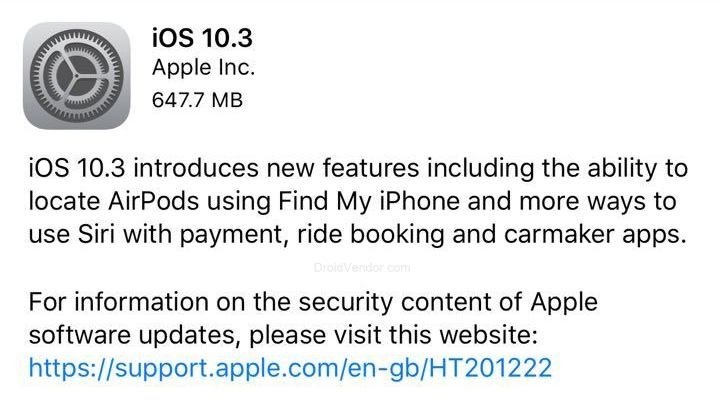Apply finally seeded its major version of iOS 10 with tons of additions and changes in the form of iOS 10.3. This latest release from Apple is available for all the compatible iPhone, iPad and iPod touch models. In this guide we will guide you with the detailed process on how to get this latest version of iOS on your iDevices with the most safest way.
iOS 10.3 came up with support to Apple Airpods and now owners of Airpods will find a little relief in case they misplace their pair. The next big change that Apple made in iOS 10.3 is the addition of new Apple File System (APFS), through which you will get multiple options while connecting your device as flash storage and also this latest system will give you better encryption while moving your data from in and out of device. So any one who is going to update to this latest version are strictly suggested to backup their old version of iOS as installing iOS 10.3 will change the whole file system of your device.
How to install iOS 10.3 on iPhone, iPad and iPod Touch
Installing iOS 10.3 is as easy as you have installed previous versions of iOS, but here we came up with some recommendations that one really need to make a backup of old file system as they may lost their precious data during this transition. So before proceed to this make a proper backup of your iPhone, iPad and iPod Touch, and if you are unaware on how to make a backup of your device then follow below simple guide to make backup of your iPhone, iPad and iPod Touch.
How to make a backup of iPhone, iPad and iPod Touch
Now when you are done with the backup of your device, its time to get your hands on iOS 10.3 with lot of new features.
Upgrade to iOS 10.3 via iTunes
Choosing the option to install iOS 10.3 via iTunes is the traditional way of installing any version of iOS and some people may find it more easy and reliable as the iOS 10.3 will be downloaded in your computer and you don’t need to wait for your iPhone or any other compatible device to get free from downloading stuff in it.
1- First of all download the latest version of iTunes and for that open iTunes and it will automatically prompt with the never available version, if not follow step 2 for manual check of newer version.

2- Open iTunes and go to Help Tab in upper left corner of iTunes and scroll down and click on “Check for Updates”. If found any newer version is available, it will install the newest version of iTunes.

3- Connect your iPhone, iPad or iPod Touch with your computer via USB and make sure iTunes is already running on your PC.
4- Now click on the device icon on upper bar and it will come up with all the available options along the pop-up of iOS 10.3, If not follow below step.
5- Just hit the Check for Updates button in the available options of device menu in iTunes and it will grab the latest version of iOS 10.3 for your iPhone, iPad or iPod Touch.

6- Follow on screen process and you are done.
Upgrade to iOS 10.3 via OTA
This is the most easy and convenient method of installing iOS 10.3 on your devices. Just follow below simple steps to install iOS 10.3 via OTA method on your iPhone, iPad and iPod Touch devices.
1- Go to Settings on your device.
2- Under settings scroll down to General.
3- Now under General tap on Software Update and you will see iOS 10.3 with all the details under software update.

4- Tap on Download and install, and it will begin installing the latest iOS 10.3 on your iDevices.
Hope the above method helped you in installing iOS 10.3 on your devices, if you have any query, leave your feedback in below comment section and we will get back to you as soon as possible.