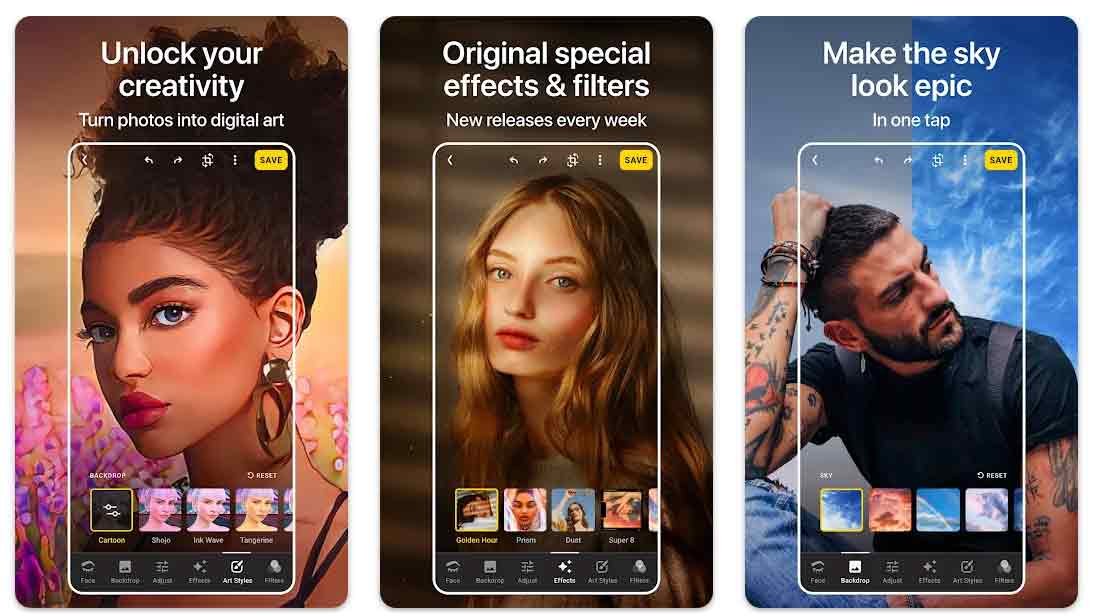In this post we will guide you with a step by step detailed process on how to download, install and use Android apk manually on Android powered devices. The reason to install any android apk manually is because sometimes, some apps and games don’t get updated on play-store for various reasons that can include some region restrictions or any pre-released stuff etc. But why wait when an application is already out there from the developers side. So, what you need to do is grab the required apk from any reliable source and install it by yourself on your devices. There are many reliable third party sites including us that gives you option to download the apk files manually, visit our apps and games section for the required apk files.
Android is one of the largest open sources mobile operating system and the reason of it’s immense use and popularity is because of it’s play store, that is packed with millions of applications and games. You can choose from a variety of different apps from fitness to anything that you can think to one of the most popular games as well. You can install any app or game from play store directly as this comes pre-installed in the all the Android powered devices. For second option of installing Android apk manually on your devices, follow below guide.
How to install Android Apk manually on Android devices
The process is simple and doesn’t require any rooting of your device, just follow these simple steps and enjoy the apk on your devices.
- Download the required apk from where ever you want.
- Place the downloaded apk file into your device’s internal memory or SD card, make sure you can find it easily later. Use any file manager to locate the apk file in your device.
- Most important step to install apk manually is by giving permission to enable the unknown sources as android don’t install apk manually unless you push it to do so. So, enable unknown sources by going to, Setting>>Security>>unknown sources (tap on turn on button)
- Now tap on the downloaded file, from where ever you placed it in your phone.
- Follow on screen installation instructions.
Once the process is completed, enjoy your favorite app or game on your device.