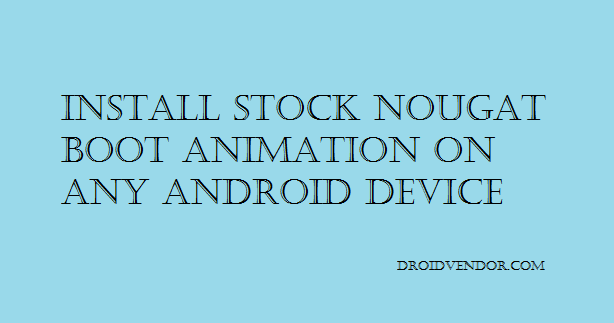Follow the detailed guide to install Android 7.0 Nougat boot animation on any Android device. Android Nougat update is the latest firmware released by Google, the firmware has brought handful of new features including new wallpapers, ringtones and boot animations. If you have a device that is listed eligible for the Nougat update then you can get all these features in the update. Multiple devices are still waiting for their turn to taste the latest Nougat firmware.
If you are getting impatient to see these new Nougat features on your device right now, then we have brought the stock Nougat boot animation for your device. You can simply install the boot animation zip on your device and whenever you reboot your device or turn it on, the new Nougat boot animation will be shown until the device gets completely boot. To install the Android 7.0 Nougat boot animation on your device you need to have a rooted Android device regardless of Android version.
Before you begin:
Your device should be rooted to in order to install Nougat boot animation.
File Explorer or any file manager with root permission, we recommend you to try the ES File Explorer.
Download the Android 7.0 Nougat boot animation zip
How to install Android 7.0 Nougat boot animation on any Android device
Connect your device to PC and copy the downloaded Nougat boot animation zip file on the internal storage of your device.
Download the Es File Explorer from the Google Play.
Enable root explorer > open Es File Explorer and tap on the three horizontal bars at the top left.
Now scroll down until you see Root Explorer, enable it. Grant SuperSU permission if asked.
Now go back to/system/media folder. In the media folder you will see the existing boot animation for the current firmware on your device.
Long press the existing boot animation zip and type .bak at the end of rename section. (See here Bootanimation.zip.bak)
Now go back and copy the earlier transferred Nougat boot animation zip file, now paste it in the /system/media folder.
Long press the newly copied Nougat boot animation and change the permission to r-w-r-r.
Save it and give a reboot to your device.
That’s it! On reboot you will see the new beautiful Android 7.0 Nougat boot animation on your device. Give us your feedback.