Perhaps the most contradictory of all topics in Android is The lifespan of battery, you can own a smartphone infested with hundreds of features but they would fall pale if the battery doesn’t last long enough to actually enjoy all those offered features, to some the battery life may be the deal breaker between choosing the smartphone, it’s quite a normal sight to see people who would rather prefer a phone that has a long battery life over a phone that’s filled with features but wouldn’t last more than a few hours, that’s why some mid rangers got popular over the years because of the tradeoff between the features and big batteries.
Here’s the deal though, contrary to the popular belief huge battery sizes don’t exactly ensure long battery times and has been demonstrated time and again by different smartphones. For example, OnePlus 3t has a 3000 mAh battery that’s not exactly a big battery considering today’s trends but has one of the best battery life in all smartphones.
Moving along, a popular social portal for scientists and researchers called “Researchgate” has stated that charging the phone till 85% would yield a better battery life than charging it to 100%. So now the real question is, how can one prevent the phone from charging exceeding 85%? The answer lies in a recently developed app called “Battery Charge Limit” by harsha1397. It supports phones that have Android 4.4 or above but there’s a way to check if its compatible with your device or not:
Check if the app is compatible:
Plug your phone to begin charging, whilst charging run any root enabled file browser. Once opened go to: /sys/class/power_supply/battery folder. Open the file named “charging_enabled” with a text editor. You’ll see number “1” here. Change it to “0”. This should stop the charging and if it does then Congratulations the app will run too, but if the charging doesn’t stop then the app won’t work either. Be in mind that this app needs your phone to be rooted. There are plenty of articles and guides from which you can easily learn how to root your device.
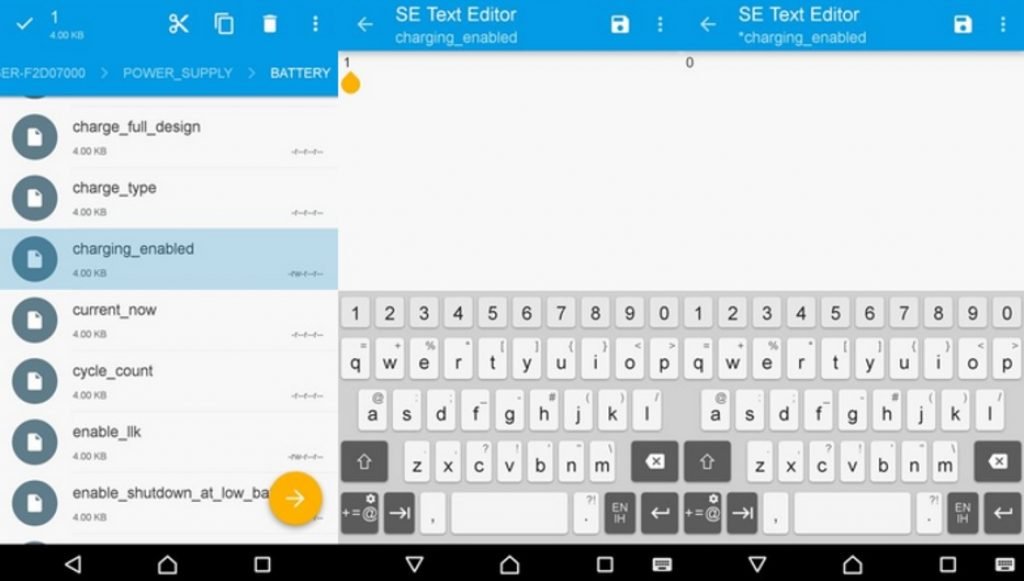
How to set Battery Charging Limit on Android
As of now this app is not available on Play Store yet, however we have provided a link for the apk which is completely safe.
Download Battery Charge limit APK
After the installation, launch the app and tap on the Change button right next to the Limit entry. Type any number between the range of 50 to 95 as per your convenience. Now toggle the option named Enable. You will be prompted to grant SuperUser permission to the app. Grant SuperUser rights to the app.
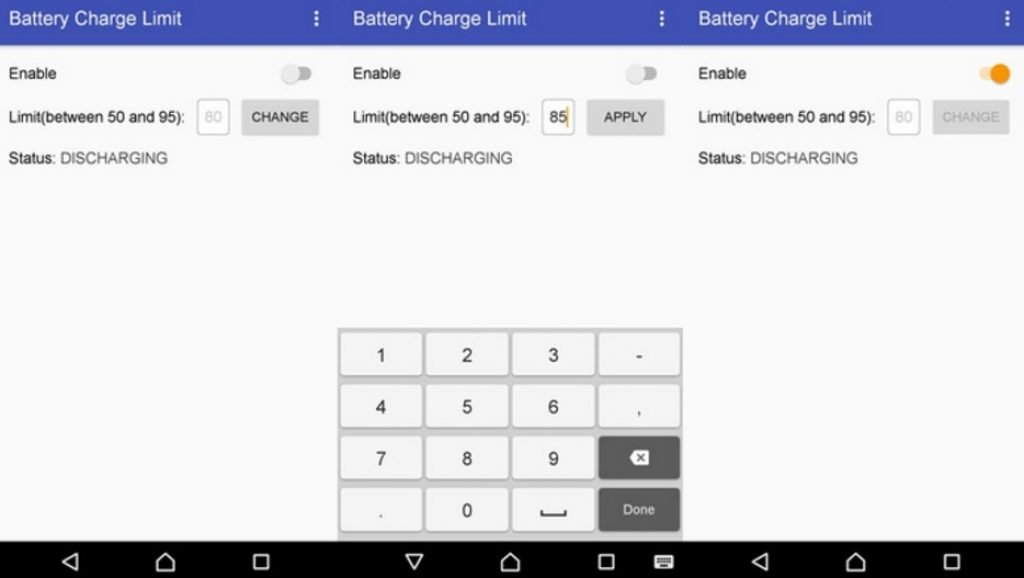
Once granted, the app will start functioning and whenever you charge your phone you will be notified by the app as well. Once the limit reaches the designated limit, the charging will cut off.
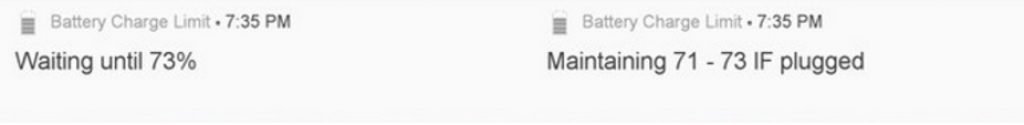
Hope it will work for you in increasing life span of your Android battery, give us you feedback and stay tuned for future updates.
