Download OxygenOS open beta 20/11 for Oneplus 3/3T

Latest OxygenOS open beta 20 for OnePlus 3 and OxygenOS open beta 11 for OnePlus 3T is released. The update brings a variety of new features and improvements that you can easily see in the official change log below. You can download the firmware from the link below and install it manually on your device by following the instructions.
It is also reported that Android O for OnePlus 3 and OnePlus 3T will be released later but till then get these open beta updates on your device. If you are running previous beta update then you can easily update your device via OTA and if not, then go ahead and follow the manual process to download install OxygenOS open beta 20 for OnePlus 3 and OxygenOS open beta 11 for OnePlus 3T.
Change log: Source OnePlus
Optimization
- Battery saver indication changed from orange status bar to a notification
- Optimized calculation method for data usage statistics, tracking is now more accurate.
- Optimized expanded screenshot, now supports capture while gifs and videos are playing. (Experimental)
- Visual effects improvements for Weather widget
Bug Fixes:
- Resolved various 3rd party app crashes
- Fixed Bluetooth device battery status wrongly displayed for non-supported devices
- Fixed Weather occasionally not being able to retrieve forecast data
Download and install OxygenOS beta 20 on OnePlus 3 and beta 11 on Oneplus 3T
Before you begin:
Your device should be charged minimum 60% to avoid shut down during the process.
Latest USB drivers for OnePlus should be installed on PC. Here
Set up adb and fastboot drivers. Follow this quick guide
Downloads:
Download OxygenOS beta 20 for OnePlus 3. Here
Download OxygenOS beta 11 for OnePlus 3T. Here
Process to install OxygenOS beta 20 on OnePlus 3 and beta 11 on Oneplus 3T
Download the OxygenOS open beta 20/11 for Oneplus 3/3T and transfer the downloaded zip file in a specific folder.
Now open the same folder press Shift+Right Click on any empty area in the folder then choose ‘Open command window here’.
Issue the following command to reboot your device into recovery mode
adb reboot recovery
Once in recovery mode, select ‘Install from USB’ and then type the following command (from the same folder where you placed the firmware file) to start the adb sideload process.
adb sideload filename.zip
The installation process will start and wait for it to complete. Once the process is completed simply type
fastboot reboot
That’s it! You have the latest OxygenOS beta update on your device.



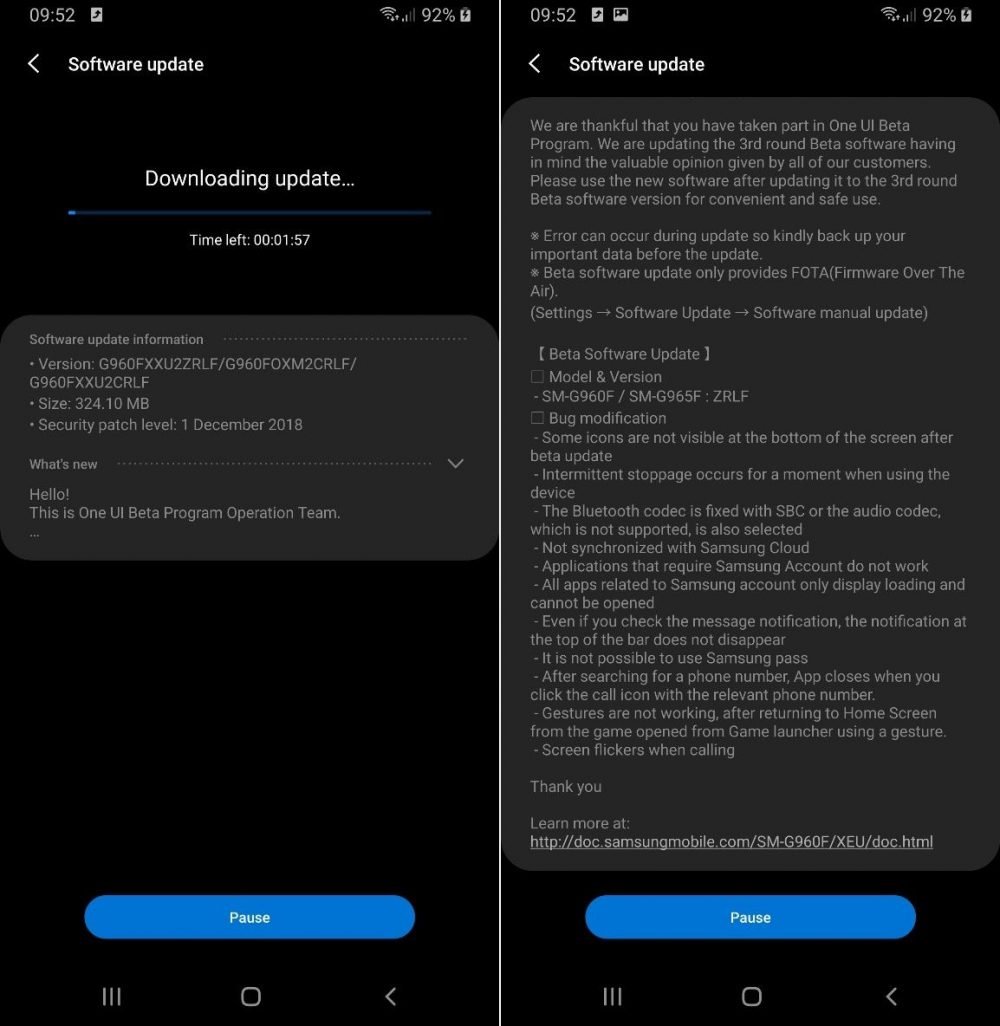

![Download install Android 9 Pie OTA on Nokia 7 manually [340C.B202]](https://droidvendor.com/wp-content/uploads/2018/12/Nokia-7-pie-ota.jpg)

![Download OxygenOS Open Beta 20 for OnePlus 5T [Android Pie]](https://droidvendor.com/wp-content/uploads/2018/01/OnePlus-5T-e1516276919824.jpg)
