Download OxygenOS 5.0 Android Oreo for OnePlus 5
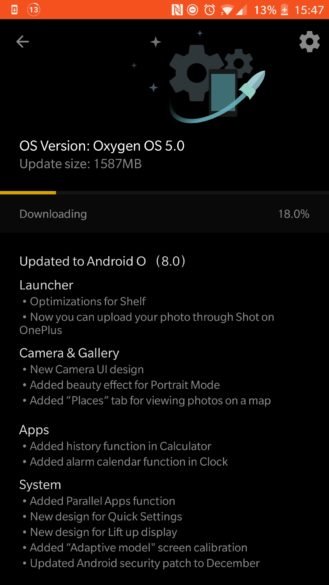
Merry Christmas folks! If you own an OnePlus 5 smartphone then Team OnePlus has doubled the fun of your Christmas eve by seeding official Oreo update via OxygenOS 5.0 update. Yes it’s finally here, finally long waited stable Oreo firmware is released for OnePlus 5, the update brings brings goodies of Android 8.0 Oreo on your device along handful of new features along latest security patch as well. This is the first official stable Oreo build released after multiple beta update, you can see the complete official change log below.
The Android Oreo based OxygenOS 5.0 update for OnePlus 5 is rolling out via OTA. You can get the Oreo update via OTA but ensure you are already running 2nd oreo beta on OnePlus 5. The update weighs around 1.6GB, head to Settings > About device > System updates. If you think your device is rooted then you need to follow the manual installation process below.
OxygenOS 5.0 Oreo for OnePlus 5 changelog:
- Updated to Android O (8.0)
Launcher
- Optimizations for Shelf
- Now you can upload your photo through Shot on OnePlus
Camera
- New Camera UI design
- Optimizations for photo quality
- Added beauty effect for Portrait Mode
Gallery
- Added “Places” tab for viewing photos on a map
- Calculator
- Added history feature
- Clock
- Added alarm calendar feature
System
- Added Parallel Apps feature
- New design for Quick Settings
- New design for Lift up display
- Added “Adaptive model” screen calibration
- Optimizations for Wi-Fi
- Optimizations for Battery Saver
- Updated Android security patch to December
Download OxygenOS 5.0 for OnePlus 5
Before you begin:
Your device should be charged minimum 60% to avoid shut down during the process.
Latest USB drivers for OnePlus should be installed on PC. Here
Set up adb and fastboot drivers. Follow this quick guide
Process to install OxygenOS 5.0 on OnePlus 5
Download the OxygenOS 5.0 for OnePlus 5 from the link below and transfer the downloaded zip file in a specific folder.
Now open the same folder press Shift+Right Click on any empty area in the folder then choose ‘Open command window here’.
Issue the following command to reboot your device into recovery mode
adb reboot recovery
Once in recovery mode, select ‘Install from USB’ and then type the following command (from the same folder where you placed the firmware file) to start the adb sideload process.
adb sideload filename.zip
The installation process will start and wait for it to complete. Once the process is completed simply type
fastboot reboot
That’s it! You have the latest OxygenOS beta update on your device.
Downloads:
Download OxygenOS 5.0 for OnePlus 5
Source OnePlus



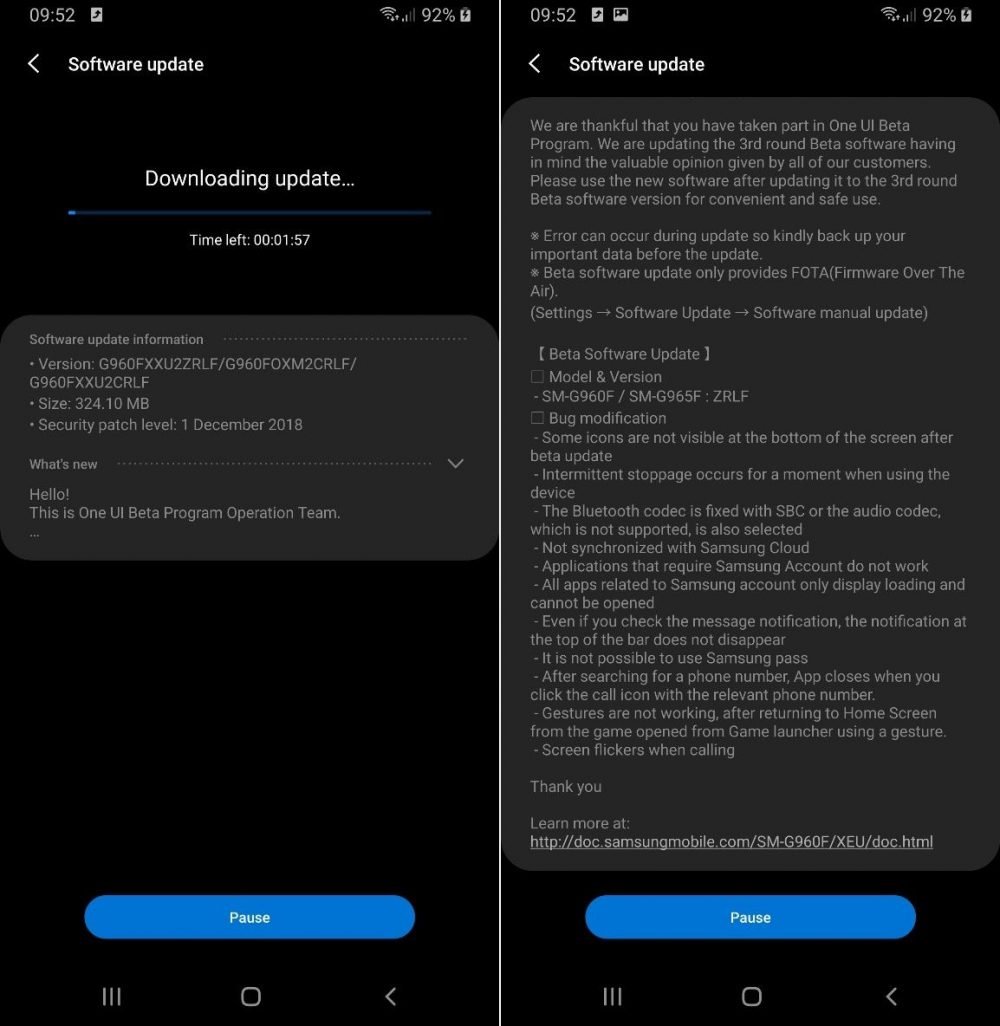

![Download install Android 9 Pie OTA on Nokia 7 manually [340C.B202]](https://droidvendor.com/wp-content/uploads/2018/12/Nokia-7-pie-ota.jpg)

![Download OxygenOS Open Beta 20 for OnePlus 5T [Android Pie]](https://droidvendor.com/wp-content/uploads/2018/01/OnePlus-5T-e1516276919824.jpg)
