OnePlus Team has released another latest OxygenOS 4.5.15 update for OnePlus 5. The update is still based on Android 7.1.1 Nougat and brings October security patch, thats not all infact the Oxygen OS v4.5.15 update for OnePlus 5 also brings a variety of improvements that we have mentioned in the change log below. These improvements mostly include in the System area including Improvements in Global Positioning System, alarm ringtone tweaks and fixed issues of sharing emoji from Bitmoji.
The OnePlus 5 oxygen os 4.5.15 is released via OTA as speak, it will take some time depending on regional delays but you can grab the firmware from the link below and install it manually. If own OnePlus 5 and wish to install the OxygenOS 4.5.15 on your device then follow the instructions below. OnePlus 5 units are also enjoying Oreo beta update released last month, the stable build will head to OnePlus 5 soon.
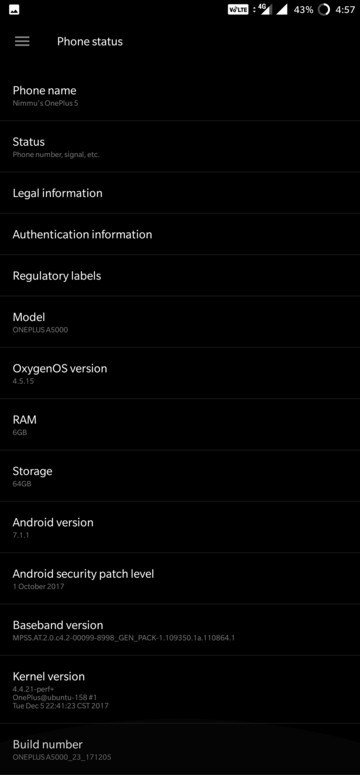
Change log:
- GPS improvements
- Fixed issue of not able to set customized alarm ringtone
- Fixed issue of sharing emoji from Bitmoji
- Updated Android security patch to October
- General bug fixes
You may also like:
How to enable call recording on OnePlus 5
Download OxygenOS v4.5.15 for OnePlus 5
Set up adb-fastboot drivers on PC by following this guide.
Process to install OnePlus 5 OxygenOS v4.5.15 via ADB-Sideload
Download the OxygenOS 4.5.15 for OnePlus 5 and transfer the downloaded zip file in a specific folder.
Now open the same folder press Shift+Right Click on any empty area in the folder then choose ‘Open command window here’.
Issue the following command to reboot your device into recovery mode
adb reboot recovery
Once in recovery mode, select ‘Install from USB’ and then type the following command to start the adb sideload process.
adb sideload ota.zip
The installation process will start and wait for it to complete. Once the process is completed simply type
fastboot reboot
Download section:
Download Oxygen OS 4.5.15 full singled zip. Direct download
Download Oxygen OS 4.5.15 OTA. Download
Links will be active soon
If you are already on Oxygen OS 4.5.14 then you can just update your device via OTA but there is little trick involved in getting the OTA. As the update is rolling out for US, Canada and Germany first so you need to install VPN on your device and set its location any of the above mentioned regions, then go to Settings > About device > System updates.
Cheers!
Source OnePlus
