Team at OnePlus has started rolling out OxygenOS 4.5.12 update for OnePlus 5. The update bring single major fix that was caused by the previous update, the download app icon was missing the app drawer, so this update brings back the Download app icon back to app drawer on OnePlus 5. The update weighs around 45MB in size so you can just connect your device via internet and grab the update via OTA.
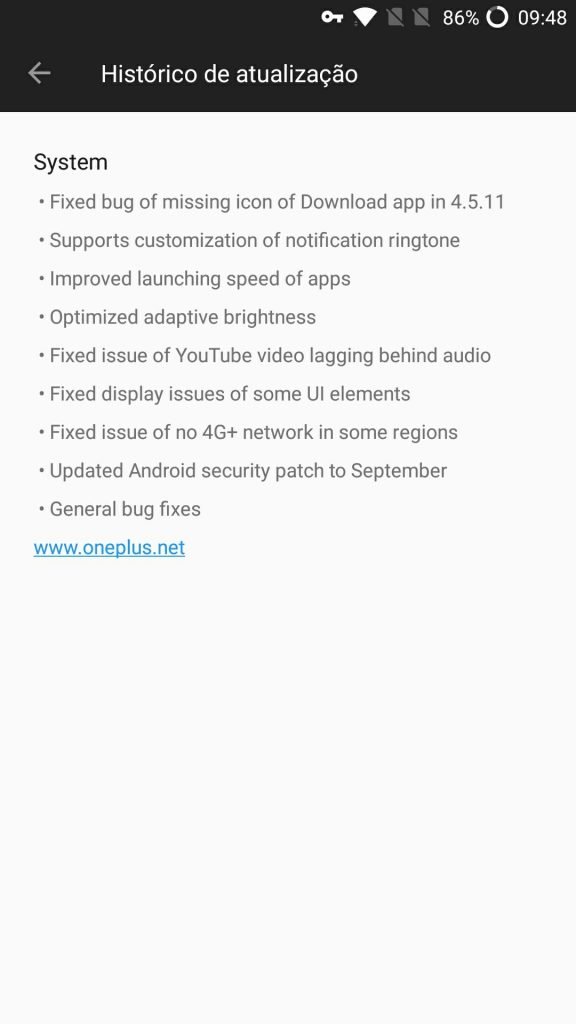
The OnePlus 5 oxygen os 4.5.12 is released via OTA as speak, it will take some time depending on regional delays but you can grab the firmware from the link below and install it manually. Apart from these minor update, Android Oreo major firmware update will be released for OnePlus 5 soon as the company has already started work on the new firmware.
Also see: How to enable call recording on OnePlus 5
Download Oxygen OS 4.5.12 for OnePlus 5
Set up adb-fastboot drivers on PC by following this guide.
Process to install OnePlus 5 OxygenOS 4.5.12 via ADB-Sideload
Download the OxygenOS 4.5.12 for OnePlus 5 and transfer the downloaded zip file in a specific folder.
Now open the same folder press Shift+Right Click on any empty area in the folder then choose ‘Open command window here’.
Issue the following command to reboot your device into recovery mode
adb reboot recovery
Once in recovery mode, select ‘Install from USB’ and then type the following command to start the adb sideload process.
adb sideload ota.zip
The installation process will start and wait for it to complete. Once the process is completed simply type
fastboot reboot
Download section:
Download Oxygen OS 4.5.12 full singled zip. Direct download
Download Oxygen OS 4.5.12 OTA. Download
If you are already on Oxygen OS 4.5.11 then you can just update your device via OTA.
Cheers!
