Download OPW27.1 Android Oreo for Moto X4 (Android One)
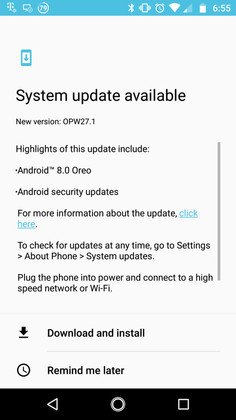
Motorola Moto X4 was launched in October with Android 7.1 Nougat on board, however the company promised to release Android Oreo update soon. Today, Moto X4 Android One units on Project Fi have started getting Android 8.0 Oreo update via build OPW27.1, if you own Moto X4 (Android One) then you probably be getting the OTA anytime now. Motorola devices on waiting list have been getting the Oreo update for the past few days, Moto Z2 Force units on Verizon, along 2016 flagships Moto Z in Brazil also getting stock Oreo update from the manufacturer.
The Android 8.0 Oreo update also comes with latest December security patch along goodies of Android 8.0 Oreo OS for Android One Moto X4, that weighs over 1GB in size. Some of the features you will be able to see on your Android One Moto X4 are Redesigned UI, Autofill, Picture In Picture mode, improved Battery Life and more.
Update Android 8.0 Oreo OPW27.1 on Android One Moto X4
Before you begin:
Your device should be charged minimum 60% to avoid shut down during the process.
Latest USB drivers for Motorola should be installed on PC. Here
Set up adb and fastboot drivers. Follow this quick guide
Process to install Android 8.0 Oreo OPW27.1 on Android One Moto X4
Download the Android 8.0 Oreo OTA for Android One Moto X4 and transfer the downloaded zip file in a specific folder.
Open the same folder press Shift+Right Click on any empty area in the folder then choose ‘Open command window here’.
Now connect your device to PC.
Type the following command to reboot your device into recovery mode
adb reboot recovery
Once in recovery mode, select ‘Install from USB’ and then type the following command to start the adb sideload process.
adb sideload filename.zip
The installation process will start and wait for it to complete. Once the process is completed simply type
fastboot reboot
That’s it! You have now latest Android 8.0 Oreo installed on your Android One Moto X4.
Also see: If you are facing waiting for device issue follow this guide to fix “Waiting for device” issue in adb/fastboot
That’s it! If this guide helped you please give us your feedback and stay tuned for more updates.
Downloads:
Download Android One Moto X4 Oreo OPW27.1. [link will be available soon].
Source Reddit



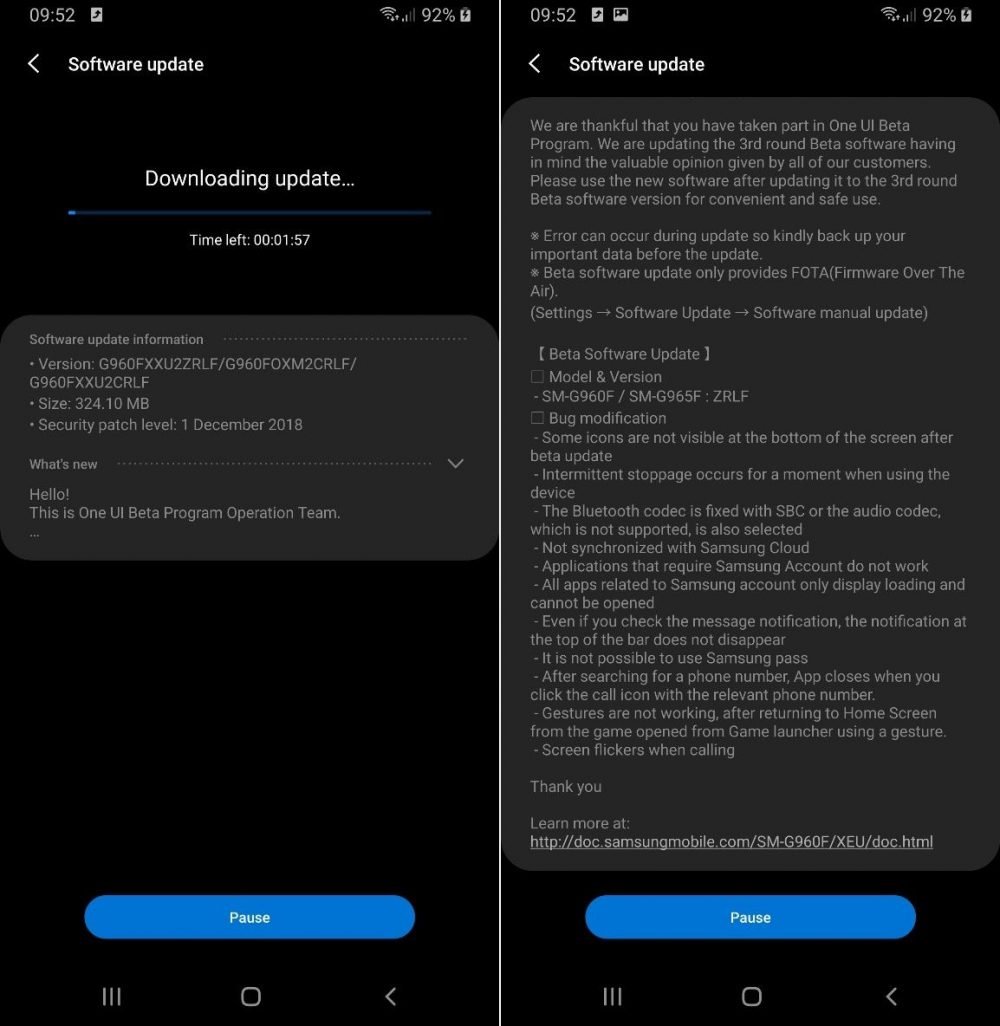

![Download install Android 9 Pie OTA on Nokia 7 manually [340C.B202]](https://droidvendor.com/wp-content/uploads/2018/12/Nokia-7-pie-ota.jpg)

![Download OxygenOS Open Beta 20 for OnePlus 5T [Android Pie]](https://droidvendor.com/wp-content/uploads/2018/01/OnePlus-5T-e1516276919824.jpg)
