Hydrogen OS 3.0 version 2 is released for OnePlus 3T users. In this guide, you’ll learn how to download and install Hydrogen OS 3.0 version 2 on OnePlus 3T. The separation between CyanogenMod and OnePlus has set foot into Hydrogen OS and OxygenOS. The Oxygen OS is released world wide and considered to be the international build where as Hydrogen OS is limited to OnePlus device in the Chinese region. The Hydrogen OS 3.0 version 2 update has been released after a long time and great thing about this update is that you can easily install on any international variant of OnePlus 3T.
The Hydrogen OS 3.0 version 2 is an update to the previous firmware, the new update brings a variety of improvements in overall firmware. Some of the main features like, 2G network registration has got stability, camera has been optimized, pedometer function also got much improved now. In the previous update users reported about random black screen after some intervals that is also fixed now, the The Hydrogen OS 3.0 version 2 brings stability in overall firmware including in game sounds as well.
Hydrogen OS 3.0 version 2 Change log:
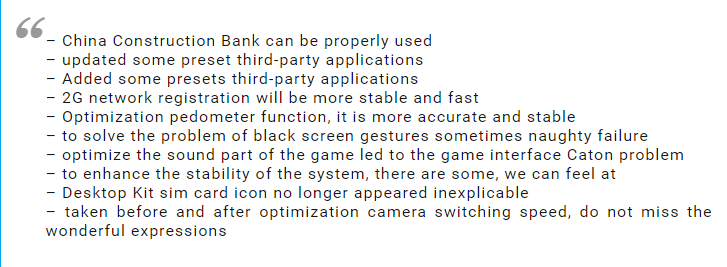
Note: The update weighs about 1.4GB and for your ease we have mentioned the easiest method to install the Hydrogen OS 3.0 version 2 on your OnePlus 3T, where you don’t need TWRP recovery or a root.
Download and install Hydrogen OS 3.0 version 2 on OnePlus 3T
Before you begin:
Your device should be charged minimum 60% to avoid shut down during the process.
Downloads:
Download Hydrogen OS 3.0 version 2 for OnePlus 3T. Here
[OnePlus3THydrogen_28_OTA_038_all_1703292235_c3b6fc91c9c343b7.zip]
Process to install Hydrogen OS 3.0 version 2 on OnePlus 3T
Download and install the Local Update App on your device.
Now connect your device to PC and transfer the Hydrogen OS 3.0 version 2 on your device.
Now Open the Local Update app > Search for Upgrade Package.
The firmware file will be detected and start the installation process. Once the process is done, turn on the device and install the remaining apk’s as normal.
That’s it! If this guide helped you please give us your feedback and stay tuned for more updates.
Source: H2os
