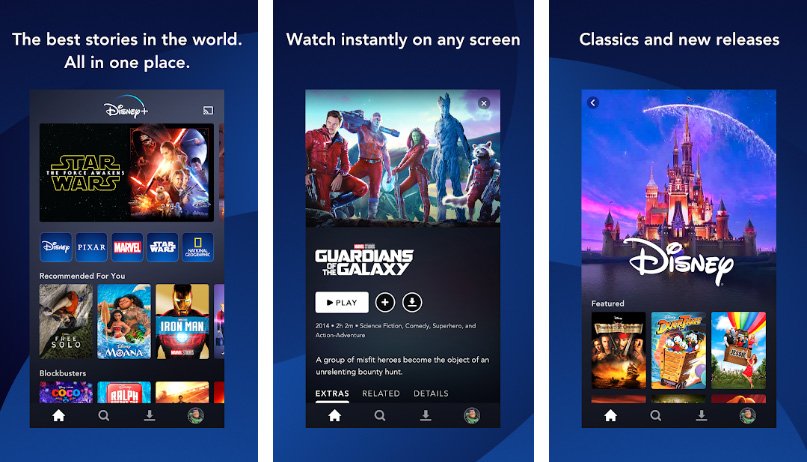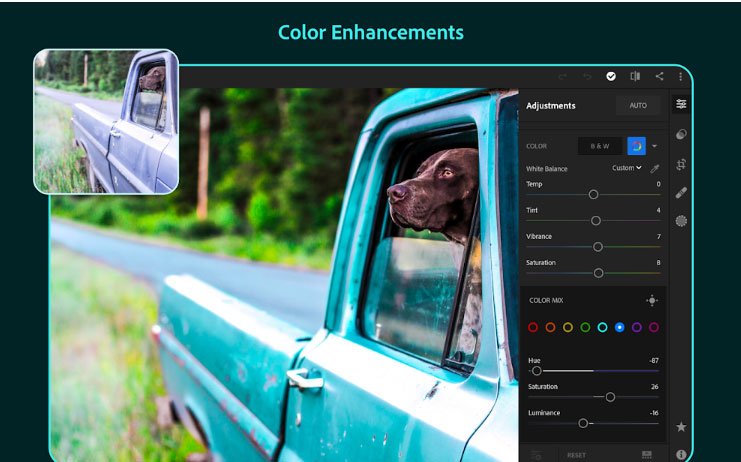Download OMB27.43-20 Stock Oreo for Lenovo K8 Note XT1902-3
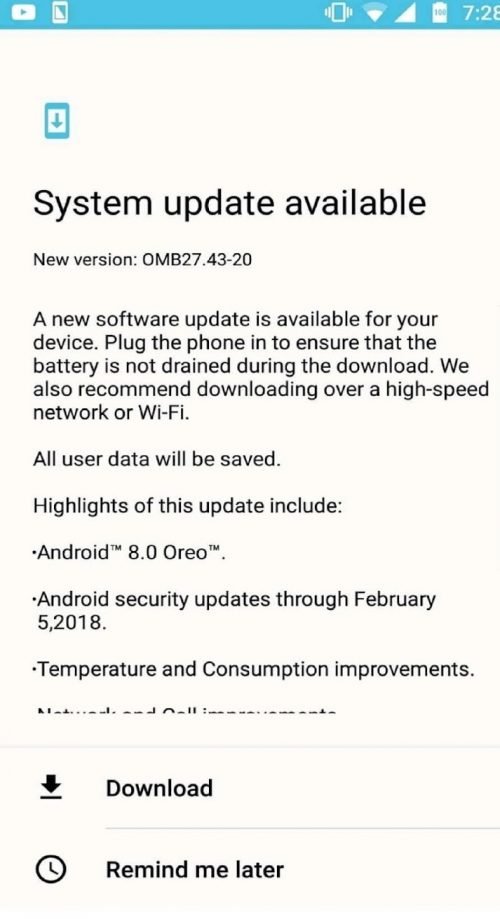
Official Android 8.0 Oreo update for Lenovo K8 Note has been released. The Stock Oreo update for Lenovo K8 Note XT1902-3 is currently released in Philippines, the global roll out will begin later. Official Android 8.0 Oreo for Lenovo K8 Note arrives as build OMB27.43-20 which also brings February 2018 security patch along goodies of Android Oreo on the device. Android 8.0 Oreo update includes new Settings and Notification panel UI, Picture in Picture (PIP), Adaptive icons, Autofill, Notification timeout, and other Software improvements.
The Android 8.0 Oreo for Lenovo K8 Note XT1902-3 weighs above 1GB so keep your device well charged and stay near the best working WiFi connection to download and install the update. We have also mentioned the link to download stock Android 8.0 Oreo OMB27.43-20 firmware for Lenovo K8 Note XT1902-3, just grab the firmware from the link and install it via Stock recovery.
Download OMB27.43-20 Lenovo K8 Note XT1902-3 official Oreo update
Charge your device above 60% to avoid distortion during the update process.
Open Settings APP on your device and head to About Phone section.
In the About Phone section choose System updates >> check for the new system update.
If the OTA is available for your device just tap on it to download it right away.
Choose install and wait for the process to complete.
That’s it! Give us your feedback on, how did you find the Oreo on your Lenovo K8 Note XT1902-3. Stay tuned for more updates.