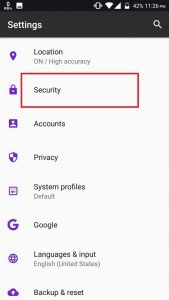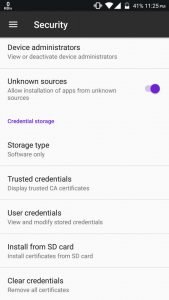Now you can download and install Moto Camera APK with Spot Color Feature for Moto G5s Plus. Motorola first announced the Spot Color Feature on it’s Moto X4, and is now available for Moto G5s Plus. The Spot Color Feature creates artistic photos by preserving one color in the frame while keeping other elements in Black and White (MonoChrome). Just read more to download the Moto Camera APK With Spot Color Feature for Moto G5S Plus. Camera 2 app v7.1.9.6 APK.
Download Moto Camera With Spot Color Feature for Moto G5S Plus
Since both Moto G5s Plus and Moto X4 are equipped with a dual camera setup on the rear so the Moto X4 Spot Color Feature can also works on the Moto G5S Plus. The Company has updated it’s camera application to version 7.1.9.6 on the Google Play, but you can download the Moto G5S Plus Camera APK with Spot Color Feature right away on your device.
Process to Install Moto G5S Plus Spot Color Feature Camera APK
If you are new to manual installation of Apk files on Android then follow below steps.
Download the Camera 2 app v7.1.9.6 APK. Here
Now connect your device to PC and copy the file on your phone’s memory or SD card.
Enable unknown sources by going into Settings > Security and Enable unknown sources. (as shown above)
Now open any file manager app and search for the downloaded Moto Camera With Spot Color Feature APK on the device storage.
Now install it as normal APK on your device.
Done! Stay tuned for more updates!