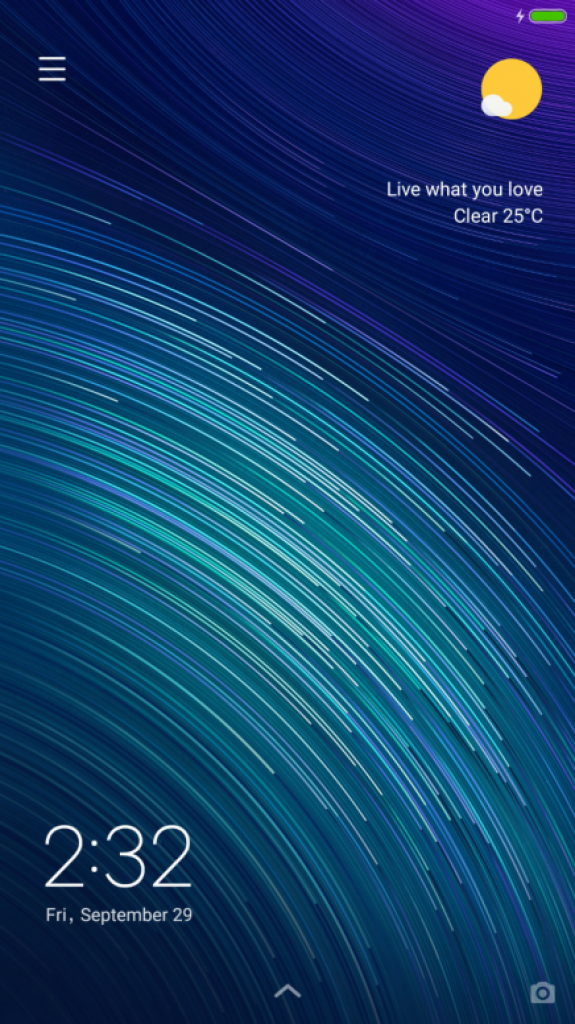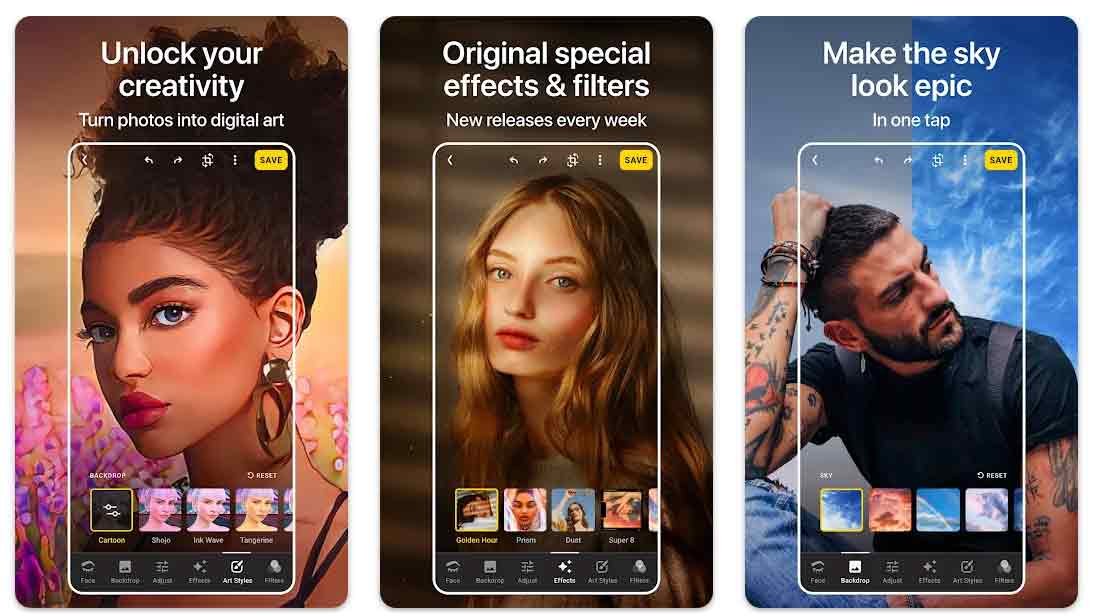In this guide you will be able to download and install Mi Mix 2 stock Star Trail theme on any Xiaomi device running MIUI firmware. The theme is extracted from the stock Mi Mix 2 firmware and developers made it flashable on any MIUI device. The MI Mix 2 stock theme is working fine on most of the MIUI devices and we hope everything goes well as we proceed for the installation process.
Xiaomi Mi Mix 2 is comes with a giant 5.99-inch display with a resolution of 1080 pixels by 2160 pixels at a 403ppi. Just behind the display is an octa-core Snapdragon 835 processor accompanied with 6GB of RAM on board and 128GB of internal storage. In the optics department, the Xiaomi Mi Mix 2 features a 12MP autofocus snapper on the back and a 5MP selfie shooter on the front.
The Mi Mix 2 comes with a couple of colorful wallpapers and beautiful themes. If you wish to grab the Mi Mix 2 stock wallpapers you can get them here and continue reading the post if you wish to download and install the Mi Mix 2 stock theme for all Xiaomi MIUI devices.
Download Mi Mix 2 Star Trail theme for all MIUI devices
Download Mi Mix 2 theme for MIUI. Here
- Copy the downloaded Mi MIX 2 Stock Theme mtz file to your phone storage.
- Now it’s the time to open Themes app.
- In the theme’s interface page, tap on the Offline section.
- Tap Import and choose the downloaded .mtz file
That’s it! Enjoy the Mi Mix 2 theme on your device and stay tuned for more updates.