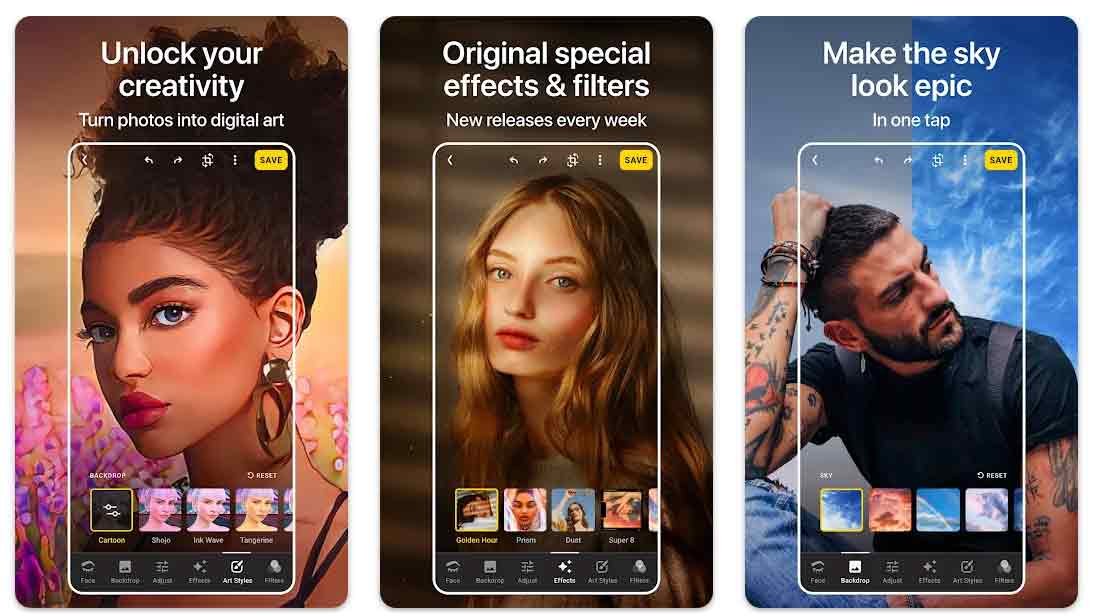Now you can download the Latest SuperSu v2.82 Flashable Zip for your Android device. Chainfire has recently updated it’s SuperSU app to version 2.82, the update addresses the installation errors along a few improvements in the app. The company resolved the issues which were found on the previous version, reported by the users and now in the Latest SuperSu v2.82 all the issues have been fixed. You can download the Latest SuperSu v2.82 Flashable Zip right away from the link below.
The SuperSU manager app allows you to access root permissions on various apps once it is rooted, this is the most oldest and reliable app that has been around for many years. The application works for almost all the devices so if you wish to download Latest SuperSu v2.82 Flashable Zip for your device just read more to see instructions.
Download Latest SuperSu v2.82 Flashable Zip and APK
There are two types of SuperSU files available for you, one is apk file and the second is a zip file. The SuperSU Apk will only work and installed on your device if your device is already rooted else you have to flash the SuperSU zip manually via twrp recovery. We have mentioned both processes below just choose the one you think best for you.
SuperSU 2.82 Changelog
su: Fix su.d scripts running in the wrong mount context (introduced by ODP sdcardfs fix)
CCMT: Remove Feedback screen and associated permissions
Download Latest SuperSu v2.82 Flashable Zip and APK
Download SuperSu 2.82 Flashable Zip – Download, Mirror
Download SuperSu 2.82 apk – Download
How to Install SuperSu v2.82 zip via TWRP Recovery
Now copy the above downloaded SuperSu 2.82 Flashable Zip to the device internal storage.
Reboot your device into recovery mode.
Once you are in TWRP recovery menu, tap on ‘Install’ and locate the SuperSu 2.82 zip file you copied earlier and confirm restore.
Wait for the restore process to complete, once it is completed, wipe cache and delvik and then reboot your device.
Done!