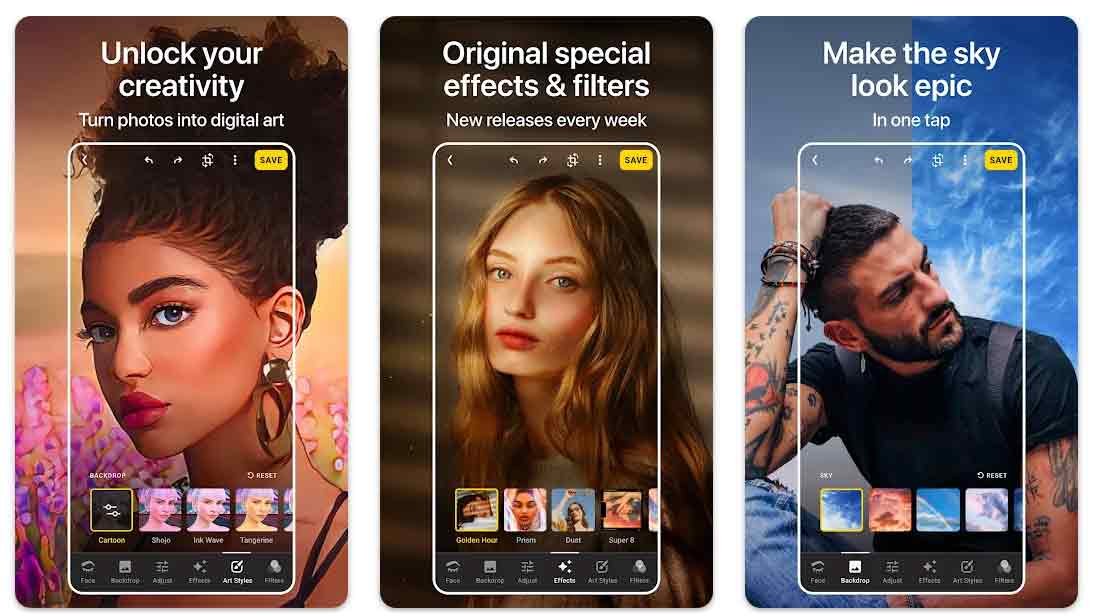Download Google Play Store 23.7.11 APK

Google Play store came with another update with some improvements and minor additions to certain elements. You can grab this latest version by simply updating the play store from your Android phones directly and also download the Google Play Store 23.7.11 Apk from below provided download links, that will help you in installing the heart of Google manually on any compatible Android device.
So the new Google Play Store APK bring nothing major except a few improvements and stability tweaks, we are going to see deeper in the app if Google adds something new in the update, we will let you know later. Till then we recommend you to update your app if possible, you can also grab the app from direct download link below and also know more about it.
For those who are new to Play Store, let us guide you how play store works in Android OS. Google Play Store is the heart of Android operating system as it is packed with millions of wonderful applications and games. Moreover, it keeps track of your device and also helps in backing up the data of your applications via your registered google account. There are tons of free and paid application available over the play store and you can download load any app of your choice by simply going to play store and search for the one that you are looking for.
Also see: Download and install Google Search Lite apk
Download install Google Play Store 23.7.11 APK on Android
If you are new to manual installation of Apk files on Android then follow below steps.
- Download this latest apk from below given download link.
- Place the file in your phone memory or SD card.
- Enable unknown sources by going into Settings > Security and Enable unknown sources.
- Now open any file manager app from App Drawer and install the downloaded Google Play Store 23.7.11 APK.
Download Google Play Store 23.7.11 Apk
Updated: January 21, 2021
Don’t miss: Top 5 best messaging apps for Android 2017