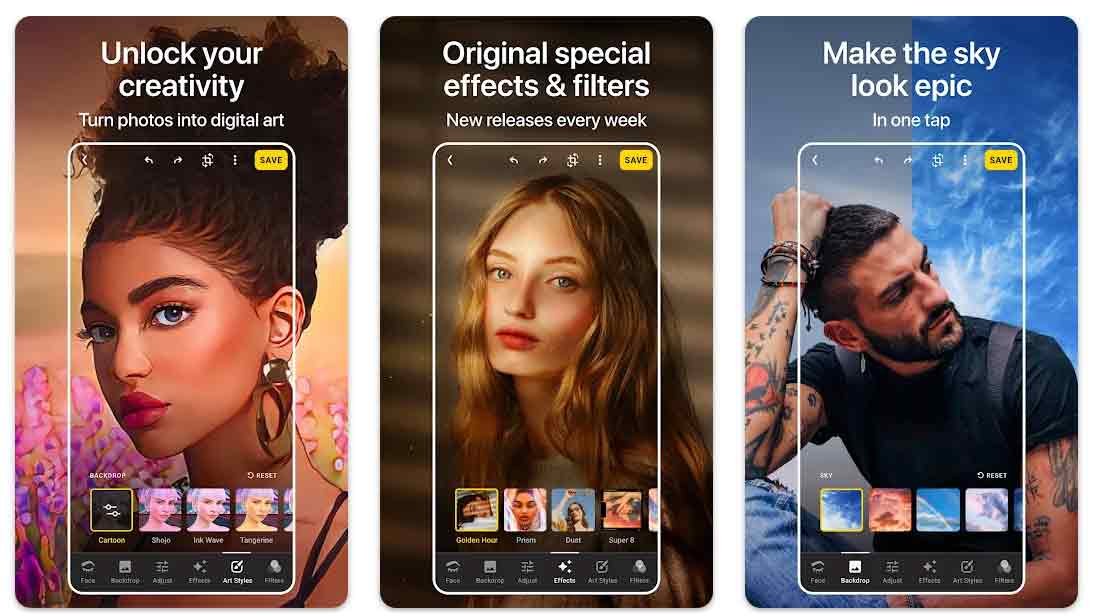Google Play services are the heart of Android operating system, providing core functionality to all the installed apps and other android features. Google Play services are responsible for providing a smooth android OS experience, as it ensures the smooth running of the apps update process along the smooth running of all the games. Without these services your apps or games may not work and it is an essential part of Android OS.
Google is regular in pushing updates to Google Play services and in the same trend the latest version available for download is Google Play services 15.1.78, you can update your play services to this version by simply going into Play Store on your Android devices and tap on update option, listed next to Google Play services. Also if you want to grab the Google Play services 15.1.78 apk then here we extracted the Apk file for you to download and install.
Download the Google Play services 15.1.78 apk from below given download link and also for your guidance we mentioned few important steps that will help you in getting Google Play services apk smoothly on your Android devices.
Download and install Google Play services 15.1.78 apk
If you are new to manual installation Google Play services Apk files on Android then follow below steps.
Step 1: Download this latest apk from below given download link at the end of the post.
Step 2: Place the file in your phone memory or SD card.
Step 3: Enable unknown sources by going into Settings > Security and Enable unknown sources.
Step 4: Now open any file manager app from App Drawer and install the downloaded Google Play services Apk.
Google Play services 15.1.78 Apk. Download Link