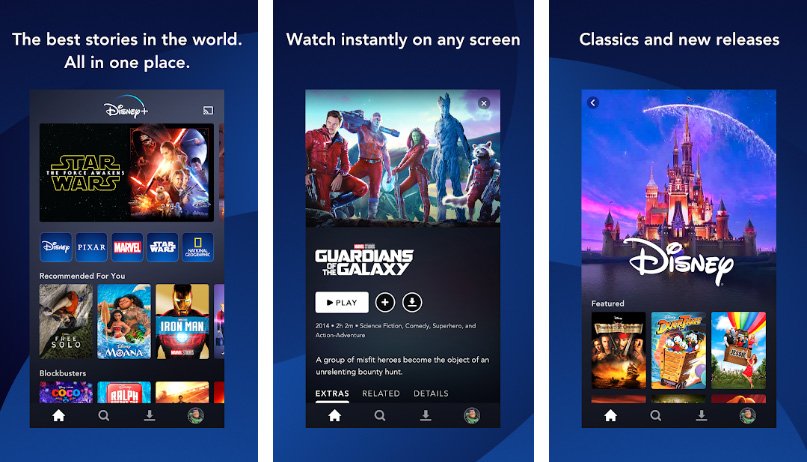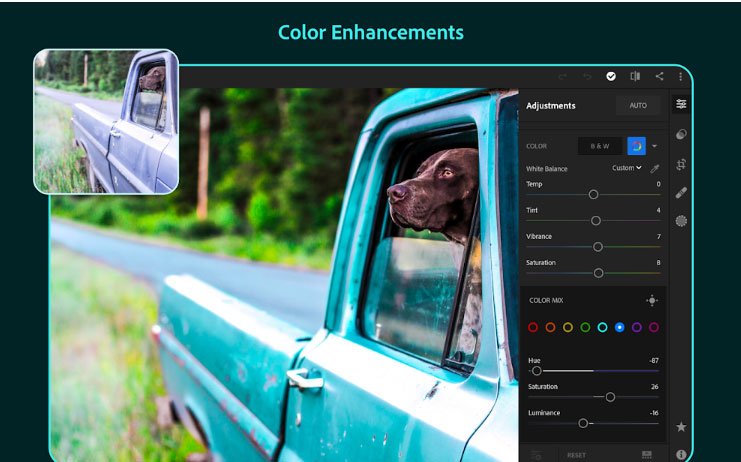Download April 2018 Security patch for Essential Phone (OPM1.180104.141)
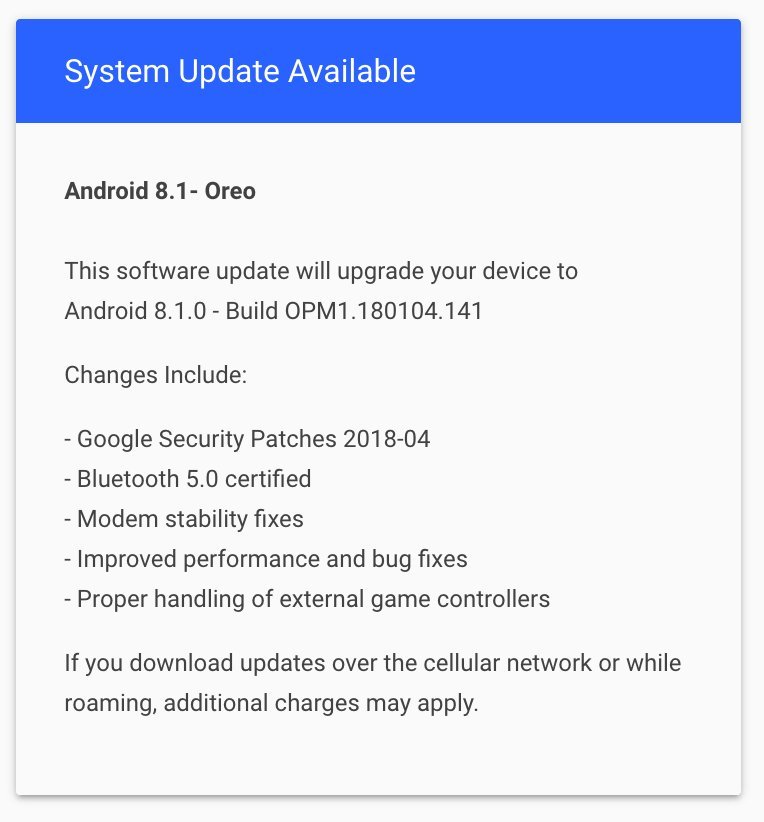
Essential Phone users started getting latest monthly security update from the manufacturer. The new update is based on Android 8.1 Oreo firmware with April 2018 security patches and a bunch of other improvements in the firmware. The April 2018 Security update arrives as build OPM1.180104.141 if you are already running Android 8.1 Oreo OPM1.180104.092 update then you might probably be getting the OTA notification anytime soon.
Here’s the official changelog from Essential:
- Google Security Patches 2018-04
- Bluetooth 5.0 certified
- Modem stability fixes
- Improved performance and bug fixes
- Proper handling of external game controllers
You can head to Settings > About device > System updates to manually check for the OTA or proceed below to download the OPM1.180104.141 factory image for Essential Phone PH-1 and install it manually on your device. The Android 8.1 Oreo update doesn’t bring so much instead a few tweaks and improvements in the system as mentioned in the change log above.
Download Android 8.1 Oreo OPM1.180104.141 for Essential Phone
The update is available to download as build OPM1.180104.141 from the link below, the Android 8.1 Oreo update for Essential Phone is not released via OTA so you need to manually install it on your device via adb sideload by following the instruction below.
Before you begin:
Install latest USB drivers if necessary. Download them here
You need to set up adb and fastboot drivers on PC, follow this guide to install them right away.
Unlock bootloader on your Essential Phone, follow this guide to unlock it right away.
Enable USB Debugging on Essential Phone. Go to Settings > Developer options > USB Debugging.
A Working USB Cable is required.
Process to install OPM1.180104.141 Android 8.1 Oreo OTA on Essential Phone
Download the Android 8.1 Oreo factory image from the download section in a new folder.
Reboot your device into Download mode, Turn of the device completely and then press Power+ Volume Down at the same time.
Connect your device to PC.
Boot Essential Phone into bootloader/fastboot mode, here is the process to do that.
Extract the firmware zip file and click on flash all.bat if you are are Windows user.
Download section:
Grab the Android 8.1 Oreo OPM1.180104.141 OTA zip for Essential Phone. Download
You might be interested in:
Download Lineage OS 14.1 for Essential Phone PH-1 [Tutorial]
Source: Essential (Twitter)