Last month Razer team announced to release the Android 8.1 Oreo update for Razer Phone in mid April, now it seems the company kept it’s promise. Android 8.1 Oreo update for Razer phone has been released and the OTA is now available to download as well. The update is available through OTA, You can head to Settings > About device > System updates to manually check for the OTA or proceed below to download Android 8.1 Oreo OTA zip for Razer Phone and install it manually on your device.
Android 8.1 comes with numerous changes over the Android 8.0. The update brings light and dark theme that changes according to wallpaper, Pixel 2 Launcher, Redesigned Power Menu, new Shutdown/Reboot Animation, Round Status bar Icons, and Settings and a lot more.
Note: Razer phone also took an advantage and announced to start the purchase of Razer phone from best buy. You can currently buy online because it will come to retail stores later. You’ll be able to get it with either the standard green Razer/fancy chrome logo version both for the same $699.99.
Download Android 8.1 Oreo OTA zip for Razer Phone
The update is available to download from the link below, the Android 8.1 Oreo update for Razer Phone can be manually installed on your device via adb sideload by following the instruction below.
Before you begin:
Install latest USB drivers if necessary. Download them here
You need to set up adb and fastboot drivers on PC, follow this guide to install them right away.
Enable USB Debugging on Razer Phone. Go to Settings > Developer options > USB Debugging.
A Working USB Cable is required.
Process to install Android 8.1 Oreo OTA on Razer Phone
Download the Android 8.1 Oreo OTA zip for Razer Phone and transfer the downloaded zip file in a specific folder.
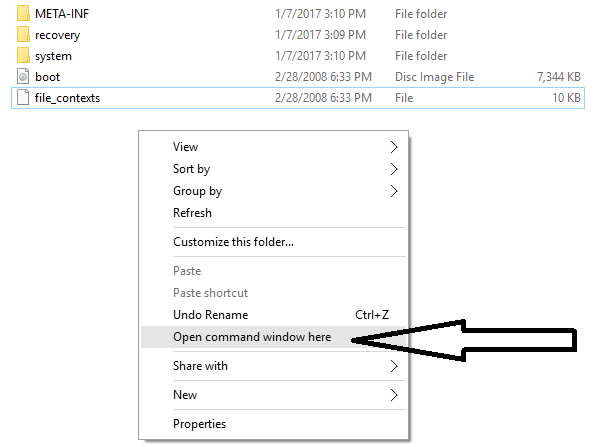
Now open the same folder press Shift+Right Click on any empty area in the folder then choose ‘Open command window here’.
Issue the following command to reboot your device into recovery mode
adb reboot recovery
Once in recovery mode, select ‘Install from USB’ and then type the following command to start the adb sideload process.
adb sideload ota.zip
The installation process will start and wait for it to complete. Once the process is completed simply type
fastboot reboot
Download Android 8.1 Oreo OTA zip for Razer Phone:
Grab the Android 8.1 Oreo OTA zip for Razer Phone. Download

