Download and Install Official Nougat Android 7.1.1 on Nubia Z11

After beta updates, official Android 7.1.1 Nougat is finally released for ZTE Nubia Z11. This is the first stable Nougat build released for Nubia Z11, the update arrives as NX531J_Z69_EN_RSZ0T1JF13M304. If you own a Nubia Z11 then good news for you is that, in this guide we will help you download and install Official Nougat Android 7.1.1 on Nubia Z11.
The Android 7.1.1 update for Nubia Z11 weighs 1.78GB that brings Nubia UI 5.0 along multiple new features and tweaking stuff. Some of the new features include, Split screen, integrated Doze mode for better power utilization, latest security patch, revamped notification shade and a lot more.
Official Change log:
- Updated to Android Nougat and Nubia UI 5.0.
- Optimization for event reminder in Calendar
- Optimized Italian translations
- General bug fixes
Install Official Nougat NX531J_Z69_EN_RSZ0T1JF13M304 Android 7.1.1 on Nubia Z11
Before you begin:
Make a safe backup of your personal data before proceeding ahead for the installation process.
Charge your battery above 60% for a safe installation and to prevent shutdown during the installation process.
Process to install official Nougat Android 7.1.1 on Nubia Z11
Download the firmware from the end of post, link is mentioned below.
Connect your device to PC and transfer the downloaded file on your device.
Now head to Settings > System update.
Tap on the three dots at the top right corner and choose Local update.
Choose the Nougat zip file that you have transferred earlier.
That’s it! Let us know if you have successfully update to your device on latest firmware.


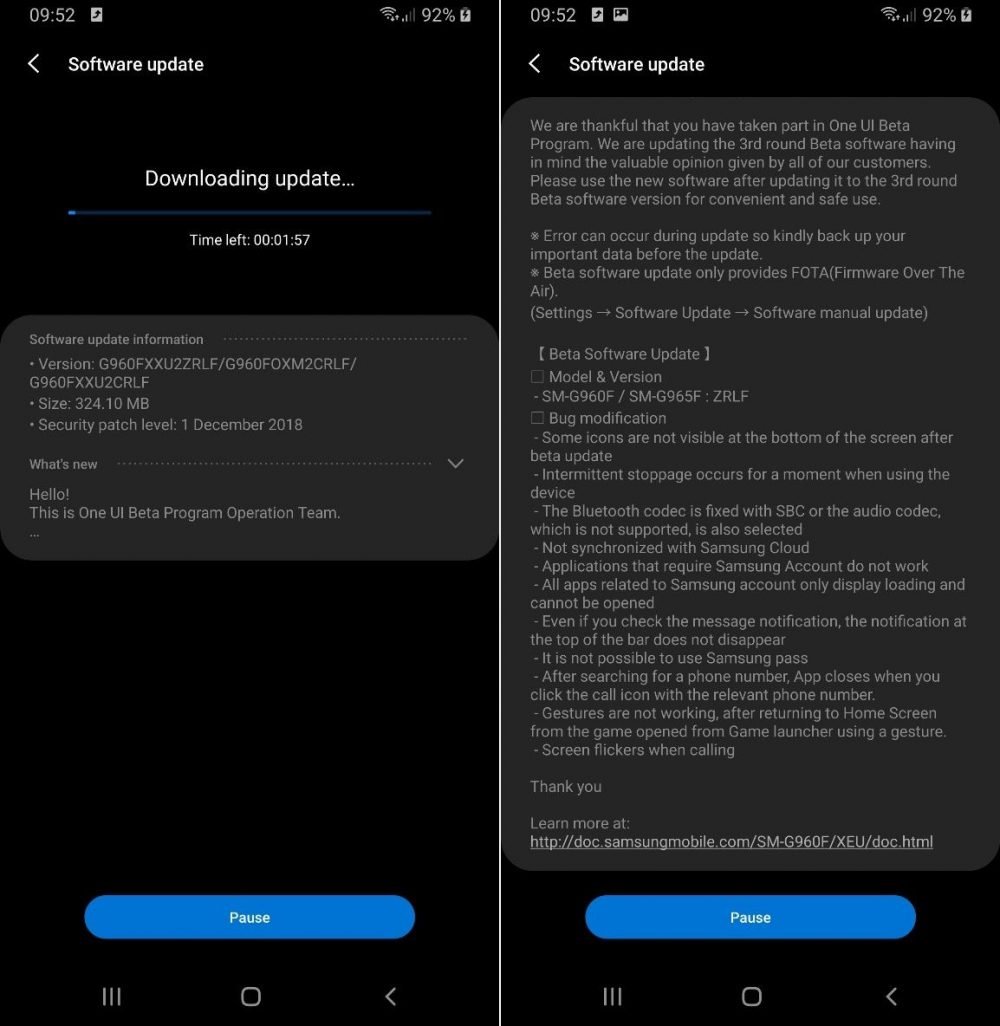

![Download install Android 9 Pie OTA on Nokia 7 manually [340C.B202]](https://droidvendor.com/wp-content/uploads/2018/12/Nokia-7-pie-ota.jpg)

![Download OxygenOS Open Beta 20 for OnePlus 5T [Android Pie]](https://droidvendor.com/wp-content/uploads/2018/01/OnePlus-5T-e1516276919824.jpg)
