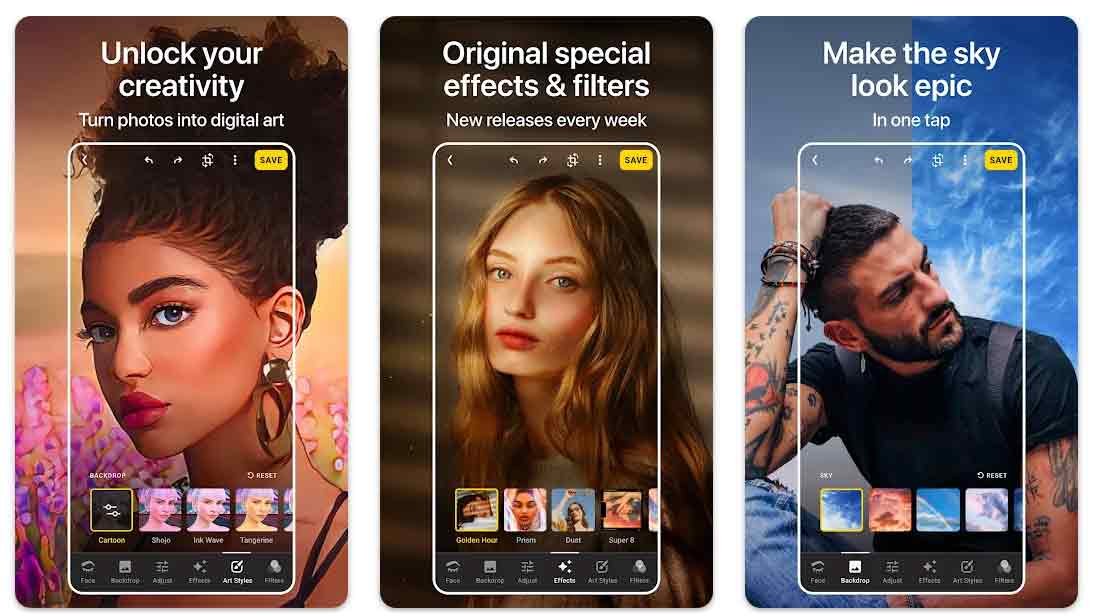Download and install Google Search Lite apk
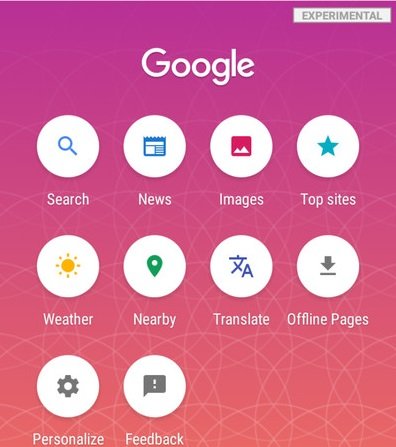
Google is working to release the Lite version of it’s popular Search Application. The Google Search Lite app is meant for the users who have access to slow internet or want to save data usage, the app works efficiently in this scenario. We have already seen Lite versions of popular apps developed for the same purpose now Google has released the Lite version of it’s Search App. The Google Search Lite app works efficiently on slow speed internet yet gives you all the features of regular search app also supports offline usage.
Other features of Google Search Lite application are, switching between languages and other features like news, weather, translate, match scores, songs, movies and much more. The Google Search Lite Application works just like regular Google Search app but it works with less pre-loaded data and greater speed on slow internet. The Google Search Lite application is currently in the beta stage but if you are interested to install it on your device right away then you have landed on the right page. Here in this guide we’ll show you the step by step process to download and install Google Search Lite APK on your Android device.
Download Google Search Lite APK and install it on your Android device
Download Google Search Lite APK. APKMirror
Process to install Google Search Lite apk
Transfer the downloaded Google Search Lite APK on your device internal storage or SD card depending on your preferences and free storage.
Enable unknown sources otherwise you wouldn’t be able to install Google Search Lite APK manually. To do so, go to Settings > Security and enable unknown sources.
Now open File manager on your device and tap on the Google Search Lite APK then follow the on screen installation process.
Once done with the installation process, simply open the app and sign in with your Google id then you are all set to go.
That’s it! Stay tuned for more updates and give us your feedback as well. Don’t forget to share this guide with others, Thank You.