Manually flash stock KitKat latest firmware on Galaxy J1 Ace SM-J110H via Odin [XXU0APL2]

In this detailed tutorial, we’ll show you how to install stock Android 4.4.4 KitKat firmware on Galaxy J1 Ace SM-J110H via Odin. If you device is working perfectly you can flash latest J110HXXU0APL2 firmware via OTA or Kies but if you are running a custom ROM then you have to manually flash the firmware Odin. Manual update process is helpful if your device is bricked, stuck in bootloop or want to unroot it, then flashing the stock firmware via Odin will helps you to recovery from all these problems.
Galaxy J1 Ace is low end device released in 4th quarter of 2015, the device is meant to released for average Android users as it carries budget friendly price tag. The device is equipped with a 4.3″ inches super AMOLED display with the resolution of 480 x 800 at 217ppi. About the optics, 5MP rear and 2MP selfies shooter, under the hood powered by quad core processor along 1GB of RAM, perfect combination for running KitKat smoothly.
We have posted the same tutorial for the other Galaxy devices so the process remains the same because it has nothing to do with the change build number or Android version, all you need is an Odin tool along the firmware tar and a PC with latest Samsung USB drivers installed on it. You can also greet the new firmware using Samsung Kies, here we have posted a guide to update firmware via Kies on Galaxy J1 Ace SM-J110H. You can flash the firmware belonging to any region on your device but you should be careful of device model before flashing the firmware.
Firmware details:
Device Name: Samsung Galaxy J1 Ace
Model: SM-J110H
Version: Android 4.4.4 KitKat
Region: Bangladesh
Build Number: J110HXXU0APL2
Android Security Patch Level: 1 Jan, 2017
Build date: 29 December 2016
Manually install stock firmware on Galaxy J1 Ace SM-J110H via Odin
Disclaimer: Follow the guide on your own risk, the writer would not be responsible if you damage your device during the firmware installation process nor we are forcing you to perform the flashing process. Don’t proceed if you can’t follow the instructions carefully.
Pre-requisite:
Your device should be charged 70% at minimum to avoid shutting down during the process.
Enable USB Debugging. Go to Settings > Developer Options > Enable USB debugging
Download latest version Odin 3.12.3 tool. Click here
Stock Android 4.4.4 KitKat firmware for Galaxy J1 Ace SM-J110H. Download here
Extract the firmware file in a specific folder on your PC.
Installation Process:
Now turn off your device completely.
Reboot your device into Download Mode, to do so follow this guide
Once in download Mode, follow this guide to update the firmware via Odin.
That’s it! If you have successfully updated your Galaxy J1 Ace SM-J110H on stock KitKat J110HXXU0APL2 firmware, give us your feedback.



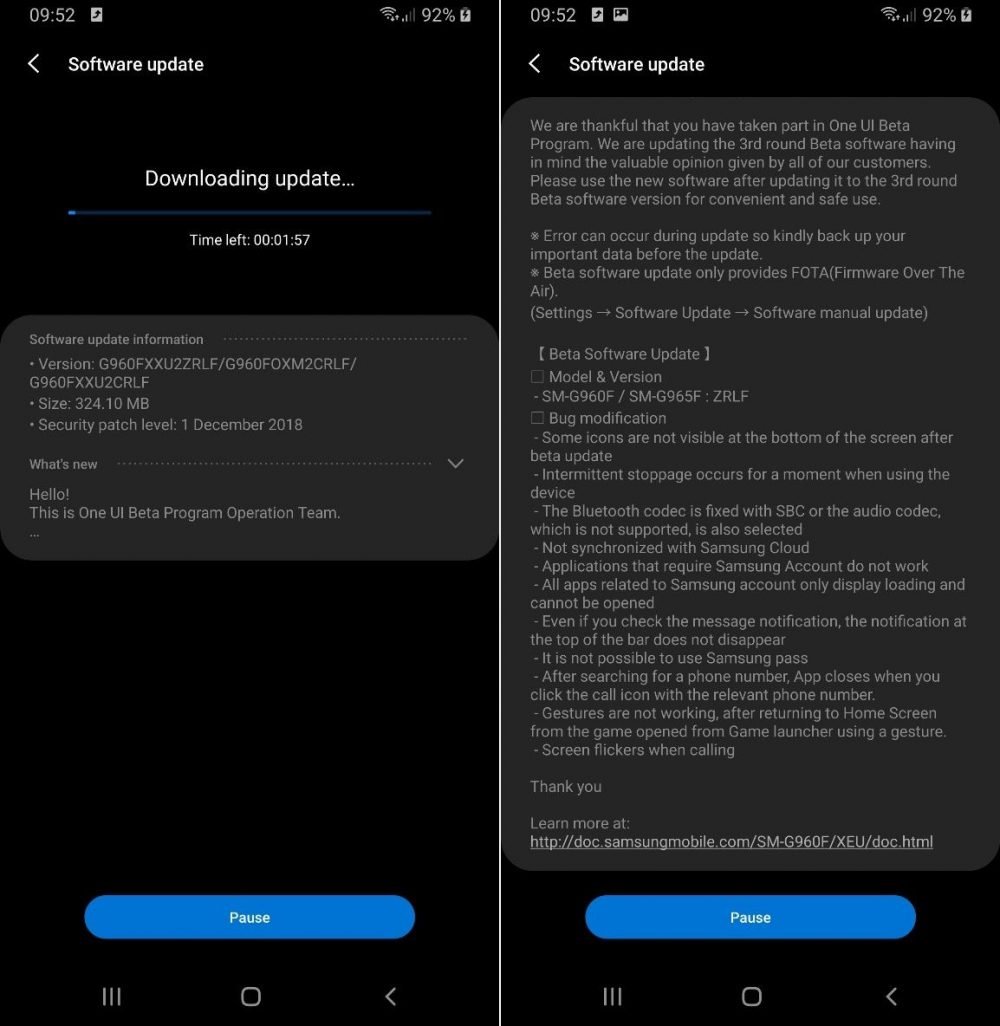

![Download install Android 9 Pie OTA on Nokia 7 manually [340C.B202]](https://droidvendor.com/wp-content/uploads/2018/12/Nokia-7-pie-ota.jpg)

![Download OxygenOS Open Beta 20 for OnePlus 5T [Android Pie]](https://droidvendor.com/wp-content/uploads/2018/01/OnePlus-5T-e1516276919824.jpg)
