Install stock Nougat 39.2.A.0.442 update on Xperia X Performance and Xperia XZ

Sony rolled out March security updates for Xperia X Performance and Xperia XZ. The updates are rolling out over the air as an OTA and if you own any of these two devices you are going to receive the update notification anytime soon. The March security updates for Xperia X Performance and Xperia XZ bumps the software number to 39.2.A.0.442 and addresses minor bugs and improvements in over all system. The update is based on Android 7.0 Nougat and can be installed using the simple tutorial.
To update manually you need to go to Settings > About phone > System updates. If this process didn’t helped you then you can grab the 39.2.A.0.442 firmware ftf file from the link below and install it manually using Sony flashtool. The whole process is mentioned below just follow the steps in sequence to flash the Nougat based 39.2.A.0.442 firmware via Sony Flashtool.
How to install 39.2.A.0.442 Nougat based update on Xperia XZ and X Performance
Before you begin:
Download latest USB drivers for Sony. Click here
Enable USB debugging. Settings > Developers options > USB Debugging
Process to install the Nougat based 39.2.A.0.442 firmware on Xperia XZ/X Performance via Sony Flashtool
- Xperia X Performance (F8131) 39.2.A.0.442 UK Generic
- Xperia X Performance Dual (F8132) 39.2.A.0.442 Thailand Generic
- Xperia XZ (F8331) 39.2.A.0.442 Russia Generic
- Xperia XZ Dual (F8332) 39.2.A.0.442 Vietnam Generic
Now follow this guide to install stock Nougat 39.2.A.0.442 firmware ftf via Sony flashtool.
That’s it! Give us your feedback or feel free to contact us for any queries.
Source: XperiaBlog



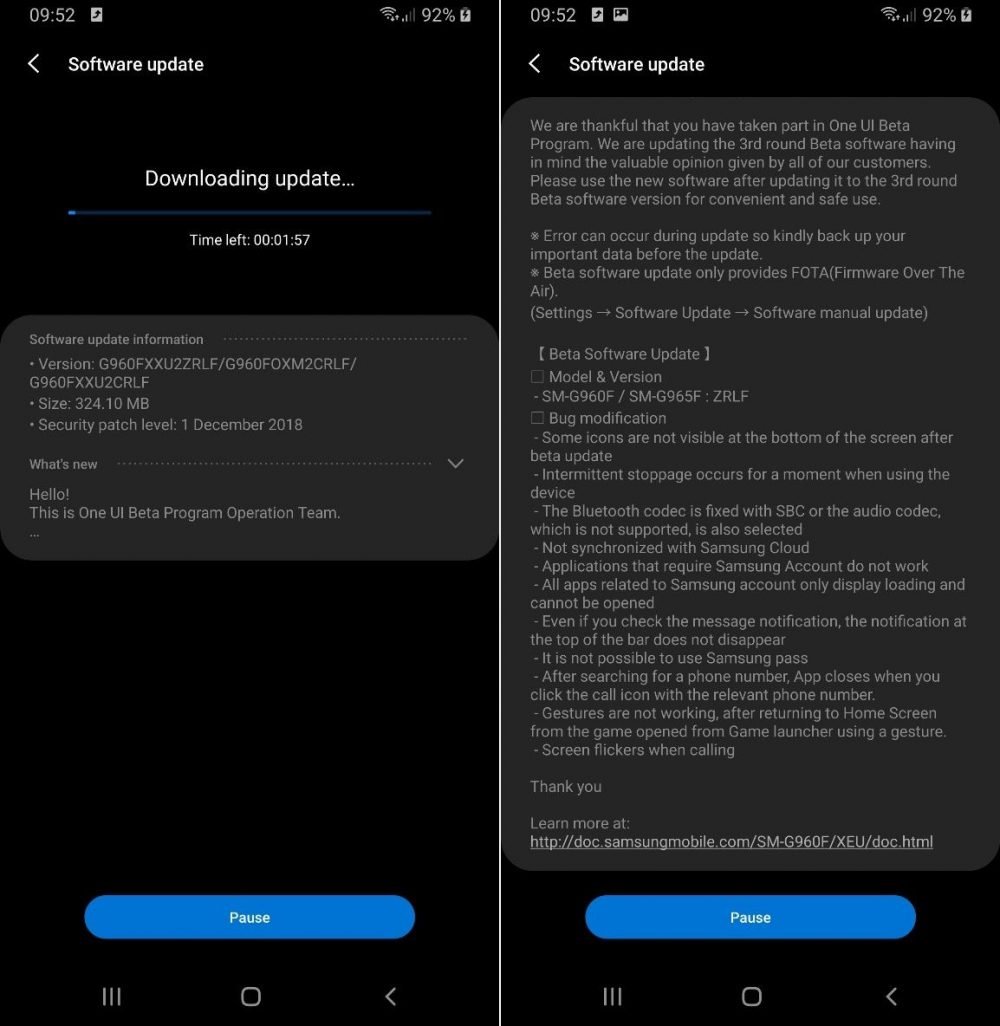

![Download install Android 9 Pie OTA on Nokia 7 manually [340C.B202]](https://droidvendor.com/wp-content/uploads/2018/12/Nokia-7-pie-ota.jpg)

![Download OxygenOS Open Beta 20 for OnePlus 5T [Android Pie]](https://droidvendor.com/wp-content/uploads/2018/01/OnePlus-5T-e1516276919824.jpg)
