Install stock Marshmallow N920AUCS4CQB2 update on AT&T Note 5 N920A [February patch]

Security patch updates are being rolled out for various devices including AT&T Note 5, Note 4 and AT&T S5 Active. In this guide we’ll show you how to download and install stock Android 6.0.1 Marshmallow based February security update on AT&T Note 5 SM-N920A. The update is not Nougat but in-fact it’s normal security update, the firmware carries build number N920AUCS4CQB2 and is available via OTA, you must keep your device tuned to receive the OTA update. It’s a security update and we recommend you to update your device to any available latest firmware.
The installation of stock firmware is helpful if you have accidentally bricked your device or stuck at boot logo. The only solution is to flash the stock firmware via Odin. You can also update your device via Kies, follow this guide if you wish to update your device via Kies.
How to install N920AUCS4CQB2 firmware via Odin on AT&T Note 5 N920A
Download links and firmware information!
Device Name: Galaxy Note 5 (AT&T)
Model: SM-N920A
Build number: MMB29K.N920AUCS4CQB2
Security Patch Level (SPL): 1 February 2017
Process to install N920AUCS4CQB2 Marshmallow via Odin on AT&T Note 5 N920A
Download Odin 3.12.3 from here.
Download Latest Samsung USB drivers and install them on your device.
Now boot your device into download mode or follow this guide to see how to enter download mode.
Download the firmware and then >> Follow this guide to install N920AUCS4CQB2 firmware on AT&T Note 5 N920A.
That’s it! Give us your feedback about the improvements you see in the N920AUCS4CQB2 firmware for AT&T Note 5 N920A.



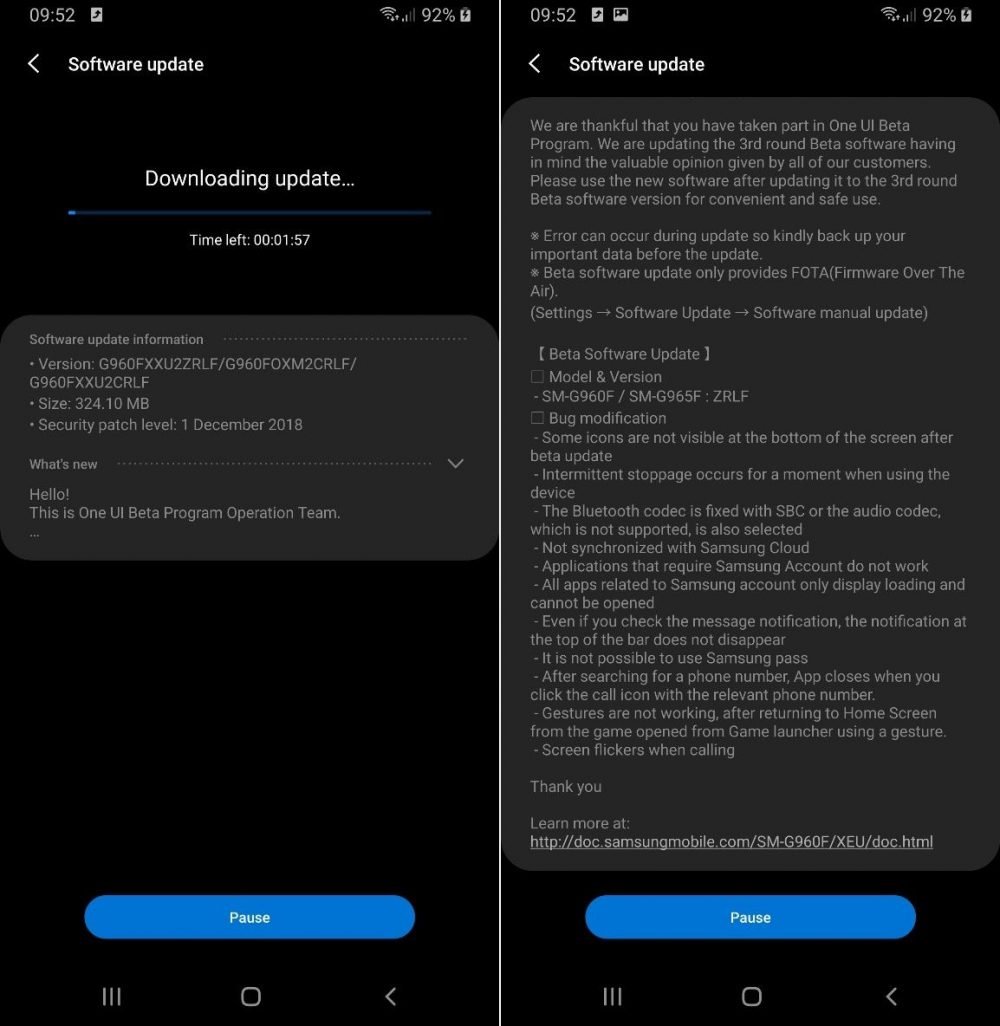

![Download install Android 9 Pie OTA on Nokia 7 manually [340C.B202]](https://droidvendor.com/wp-content/uploads/2018/12/Nokia-7-pie-ota.jpg)

![Download OxygenOS Open Beta 20 for OnePlus 5T [Android Pie]](https://droidvendor.com/wp-content/uploads/2018/01/OnePlus-5T-e1516276919824.jpg)
