Install OPP2.170420.019 Android O Developer Preview 2 on Nexus and Pixel devices
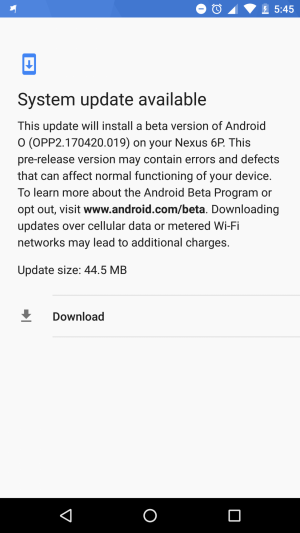
Android O Developer Preview 2 has been released and if you are already running OPP2.170420.017 firmware then you would get an update with build number OPP2.170420.019 on your device. The Android O Developer Preview 2 OPP2.170420.019 factory images are available to be installed on supported Nexus and Pixel devices. The update got improvements in Android Pay and much more, the update weighs in between 38.8 and 55.9MB.
The OTA updates are not available at the moment as Google always first released their Developer previews and then Beta updates before releasing the final version of Android. The Android O Developer Preview 2 update is available for Nexus 5X, Nexus 6P, Pixel C, Pixel, Pixel XL and Nexus Player. If you are getting impatient to install Android O on your device then follow the instructions below.
How to install Android O Developer Preview 2 OPP2.170420.019 on Nexus and Pixel devices
Before you begin:
- Your device must be charges atleast 70% to avoid shut down during the process.
- Your device bootloader should be unlocked or follow this guide to unlock it.
- Android O factory image for all Nexus and Pixel device. Here
Process to install Android O on Pixel and Nexus devices
Now reboot your device into fastboot/bootloader mode. To do so, turn of your device completely then press and hold the Volume down + Power buttons simultaneously until your device boots into fastboot mode.
Now head towards the installation page to see the further installation process.
Give us your feedback about, the new Android O OPP2.170420.019 firmware on your Pixel and Nexus devices.



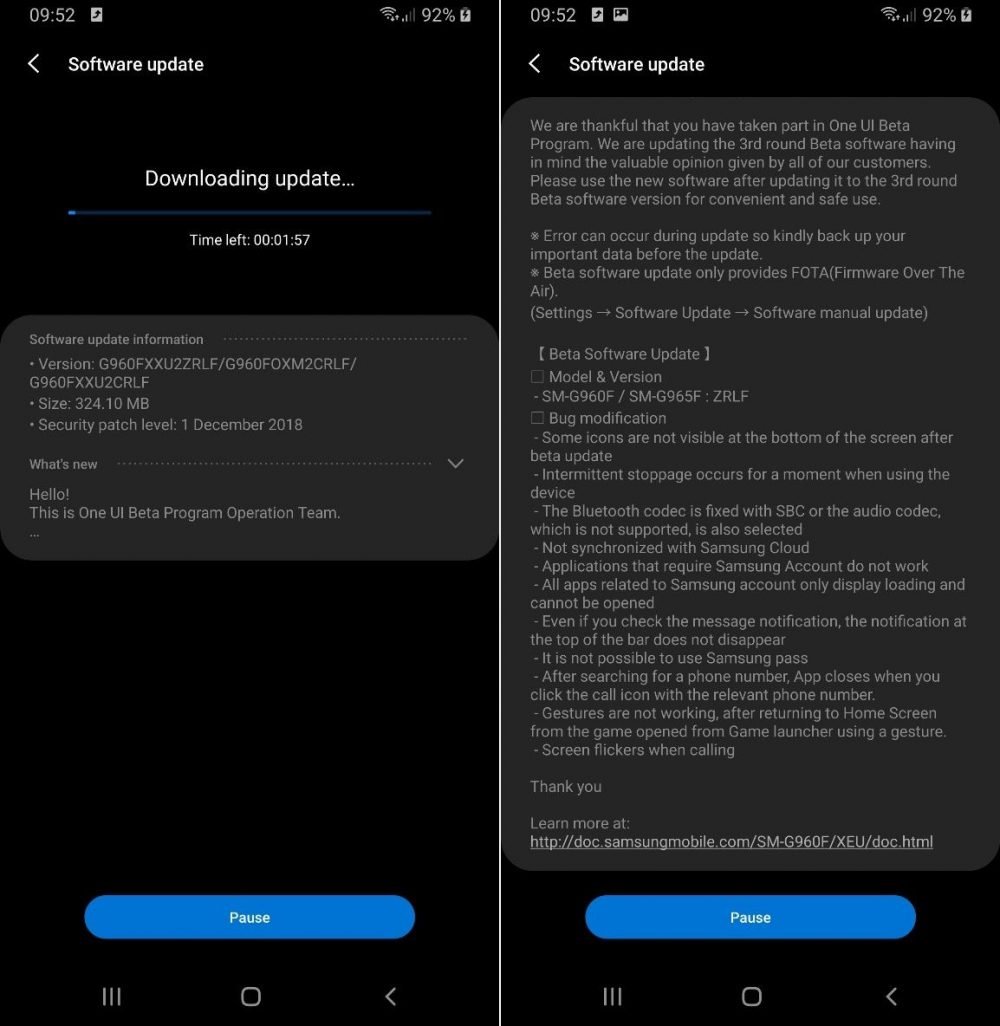

![Download install Android 9 Pie OTA on Nokia 7 manually [340C.B202]](https://droidvendor.com/wp-content/uploads/2018/12/Nokia-7-pie-ota.jpg)

![Download OxygenOS Open Beta 20 for OnePlus 5T [Android Pie]](https://droidvendor.com/wp-content/uploads/2018/01/OnePlus-5T-e1516276919824.jpg)
