How to extract/create a zip or rar file on Android
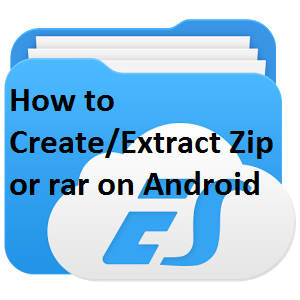
Welcome folks! In this post you will learn how to extract or create a zip/rar file on an Android device. Mostly Android ROMs or recovery flashable stuff is in the zip format so if you are looking for the proper way to unzip the file or create a zip for any file then you are at the right place. Android OS is very perfect in every aspect but there is no proper default software to compress/unzip the zipped files on your device.
So here we need to download the third party app called ‘ES File Explorer’, this file explorer is one of my favorite as well as it give a variety of features including you can use it as root explorer by giving it root permission further you can zip/unzip files using it. You can create a backup of your apps installed on the device as well as modify the system apps. Just follow the simple steps below to learn how to zip/unzip a file on your Android device.
How to extract a zip or rar file on Android
Download and install the Es File Explorer from Google Play.
Once the Es File Explorer is installed on your device, tap on it’s icon to open it.
In the Es File Explorer app, tap the 3 bars on the uper left silde and choose local then from the drop down menu choose Home.
Now it’s the time to choose the zip/rar file you want to open or extract it.
To simply open the zip or rar file, tap on it and choose ES Zip Viewer.
If you want to extract the zip or RAR file then long press the file and choose the extract option by giving it the path where you want to extract it.
How to Create a zip or rar file on Android
Now again you need to open the Es File Explorer on your device.
Long press the file or folder you want to compress into zip or rar format. [You can also select more then one files]
Now click the three dots in the lower right and choose ‘Compress’
Choose the method to compress and click ‘OK’.
If you wish to create password protected zip, simply enter the desired password and tap on ‘OK’.
That’s all! You have successfully learned to know, how to extract/create a zip file on Android. If you have any query you are free to ask.








