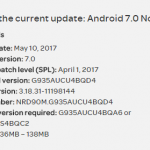How to enter recovery mode on LG G6

In this short tutorial we’ll show you, how to enter recovery mode on LG G6. If you are frequent ROM changer or more often install mods on your device then you better know the importance of booting your device into recovery mode. Sometime you need to manually install the OTA update via stock recovery or flashing a custom ROM/Mod via custom recovery like TWRP.
The process to enter stock recovery or custom recovery is same, it depends on you for what purpose you are entering recovery mode. The process to enter recovery on most of the LG devices is almost the same but the problem arises when you switch to a new device from the older one that you were used. So that’s the reason we are here to show, how easily you can enter recovery mode on LG G6. Just follow the simple steps below to enter recovery mode on LG G6.
How to enter recovery mode on LG G6
Just follow the below simple steps to enter recovery mode on LG G6.
Process to enter recovery mode on LG G6 via Hardware Keys
Turn off your device completely.
Now you need to press and hold Vol Down + Power Button simultaneously for a few seconds until you see the LG logo on the screen.
Now keep pressed the Vol Down key but release finger from Power Key for a moment and then press it back. Keep both keys pressed until the recovery mode is displayed on your device.
So that was all about the process to enter recovery mode on LG G6 by Hardware button combination.
Process to enter recovery mode on LG G6 via adb fastboot
For this you need to prepare for a little work.
Download and install the ADB-and-fastboot drivers. Follow this guide to install them, we have discussed the process in detail.
A working USB cable.
Once done with the preparations go ahead to see the procedure to enter recovery mode via adb-fastboot.
Process.
Connect your device with PC.
Now open command window on any screen on your PC. To open it, press right Shift + Right Mouse Click and then choose open command window here from the pop up.
Now in the command window, type, “adb reboot recovery” without quotes.
You will see your LG G6 will boot into recovery mode without pressing any key.
That’s it! If this guide helped give us your feedback and stay tuned for more updates.
Pic from Android Authority