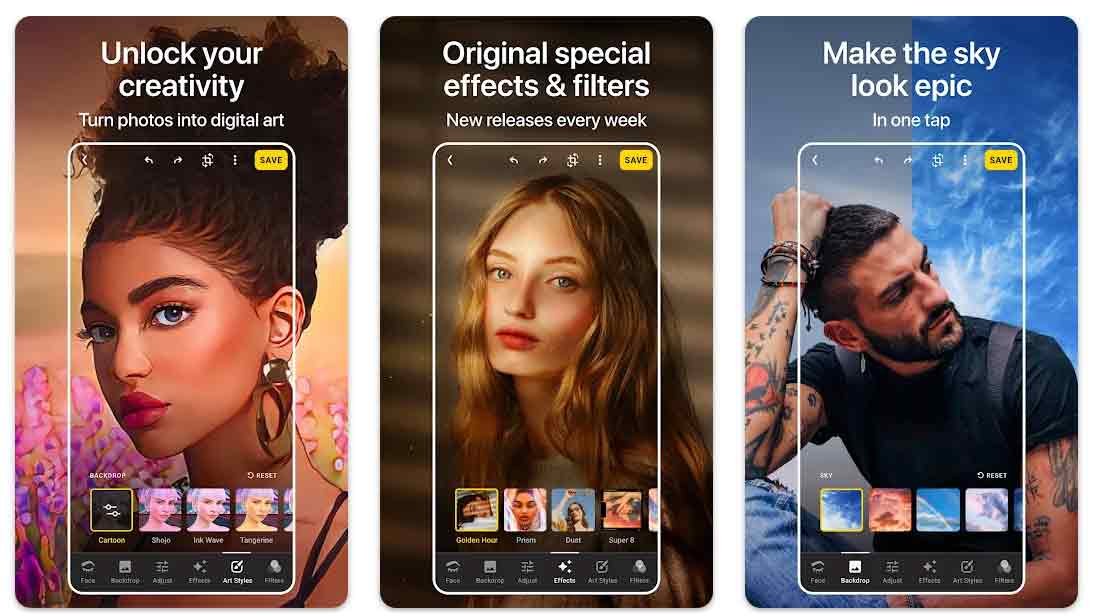Google pushed Files Go file manager on Play Store – Download Apk
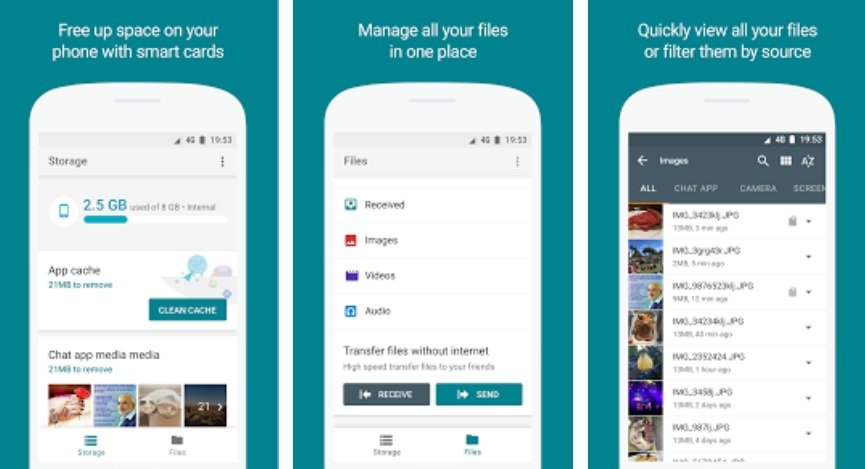
A surprise move from google as today they pushed a very powerful file manager to the play store and named it Files Go. Currently the available version on Google Play Store is still labeled as “unreleased” but you can download it with all of its powerful features from there. This latest Files Go file manager from Google changed the way we ever used file managers on our Android devices, as it came up with lot of new tasks that an ordinary Android file manager don’t have. In other words this latest Files Go file manager is a complete guide on how to use your Android devices, as it gives you suggestions to free up memory by deleting the unused files along suggestion of removal of those apps that you don’t use often. Moreover, it came up with a broader display of memory at the very top section. By scrolling down you will see tips to increase the internal and SD card memory. Also get advantage of sending photos and videos to other devices directly from Files Go in a more convenient way.
The latest version available for download is Files Go 1.0.174265341 beta and you can get the .apk on your Android smart phones by following below given steps.
Download and install Files Go 1.0.174265341 beta Apk
If you are new to manual installation of Apk files on Android then follow below steps.
- Download this latest apk from below given download link.
- Place the file in your phone memory or SD card.
- Enable unknown sources by going into Settings > Security and Enable unknown sources.
- Now open any file manager app from App Drawer and install the downloaded Files Go 1.0.174265341 beta Apk and make it your future file manager.
Files Go 1.0.174265341 Apk. Download Link