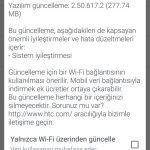Enable Stereo Speaker on OnePlus 5 running OxygenOS

OnePlus 5 has been released and reaches in the hands of developers, following OnePlus 3T, Stereo Speaker mod has been ported from OnePlus 3T to OnePlus 5. Thanks to an XDA member “ram4ufriends“, The Stereo Speaker mod for OnePlus 5 lets you enable Stereo Speaker on OnePlus 5, hence activates the earpiece on your device works as stereo speaker.
With this Stereo Speaker module you may not get the full crispy sound out there just like native OnePlus 5 speaker but it gives you real feel of stereo sound while watching movie or playing games in horizontal orientation. Currently the mod is working with OnePlus 5 running Oxygen OS but if you wish to activate Stereo Speaker mod on OnePlus 5, lets directly go to the installation process without wasting time.
How to enable Stereo Speaker on OnePlus
Before you begin:
Install TWRP recovery on OnePlus 5 by following this guide.
Create a Nandroid backup of existing OS on your device, because if something goes wrong while installation you must have a safe way to return back.
Download OnePlus 5 Stereo Speaker Mod. Here
Download OnePlus 5 Stereo Sound Mod (Magisk). Here
Process to activate Stereo sound on OnePlus 5
Connect your device to PC and copy the downloaded files on phone’s storage.
Now reboot your device into recovery mode and flash the Stereo sound mode one by one. First flash OnePlus 5 Stereo Speaker Mod and then Magisk enabled stereo sound mod.
Reboot your device once the process is completed.
If you wish to revert back to stock sound, then download the “OnePlus 5 revert back to stock” mod and flash it via TWRP recovery.
Source: XDA