Download OxygenOS open beta 17/beta 8 for Oneplus 3/3T [Added Ambient Display feature and more]

OnePlus is rolling out OxygenOS open beta 17 for OnePlus 3 and OxygenOS open beta 8 for OnePlus 3T. The update is packed with a bunch of new features, improvements and optimizations. Some of the main addition in the update brings, Ambient display 2.0, lift up display, quick sharing of images and videos from camera along new fonts and more.
The OxygenOS open beta 17 for OnePlus 3 and OxygenOS open beta 8 for OnePlus 3T also bring a variety of tweaks and improvements that you can easily see in the official change log below. It is also reported that Android O for OnePlus 3 and OnePlus 3T will be released later but till then update these open beta updates on your device. If you are running previous beta update then you can easily update your device via OTA and if not, then go ahead and follow the manual install process below.
Change log:
New additions:
- Ambient display 2.0
- Lift up display
- Sharing functionality for Shot on OnePlus
- All new OnePlus Font (Available in English, Chinese, and Japanese only)
UI Improvements:
- Gallery v1.7
- Recorder v1.6
- Weather v1.7
- File Manager v1.7
- Other UI refinements
Optimizations:
- Enhanced launching speed of 3rd-party apps
- Optimized management of foreground and background processes
Other changes:
- Setup wizard adjusted to suit the style of Android 7.1
- Refined contact import process from SIM card, now supports dual numbers and an email address
- Automatically add corresponding country codes when making calls during roaming
- Updated Android Security Patch level to 1st May 2017
Download and install OxygenOS beta 17 on OnePlus 3 and beta 8 on Oneplus 3T
Before you begin:
Your device should be charged minimum 60% to avoid shut down during the process.
Latest USB drivers for OnePlus should be installed on PC. Here
Set up adb and fastboot drivers. Follow this quick guide
Downloads:
Download OxygenOS beta 17 for OnePlus 3. Here
Download OxygenOS beta 8 for OnePlus 3T. Here
Process to install OxygenOS beta 17 on OnePlus 3 and beta 8 on Oneplus 3T
Download the OxygenOS 4.1.4 OTA for OnePlus 3T and transfer the downloaded zip file in a specific folder.
Now open the same folder press Shift+Right Click on any empty area in the folder then choose ‘Open command window here’.
Issue the following command to reboot your device into recovery mode
adb reboot recovery
Once in recovery mode, select ‘Install from USB’ and then type the following command to start the adb sideload process.
adb sideload ota.zip
The installation process will start and wait for it to complete. Once the process is completed simply type
fastboot reboot
That’s it! You have now latest Nougat OxygenOS 4.1.4 installed on your OnePlus 3T.
Also see: If you are facing waiting for device issue follow this guide to fix “Waiting for device” issue in adb/fastboot
That’s it! If this guide helped you please give us your feedback and stay tuned for more updates.



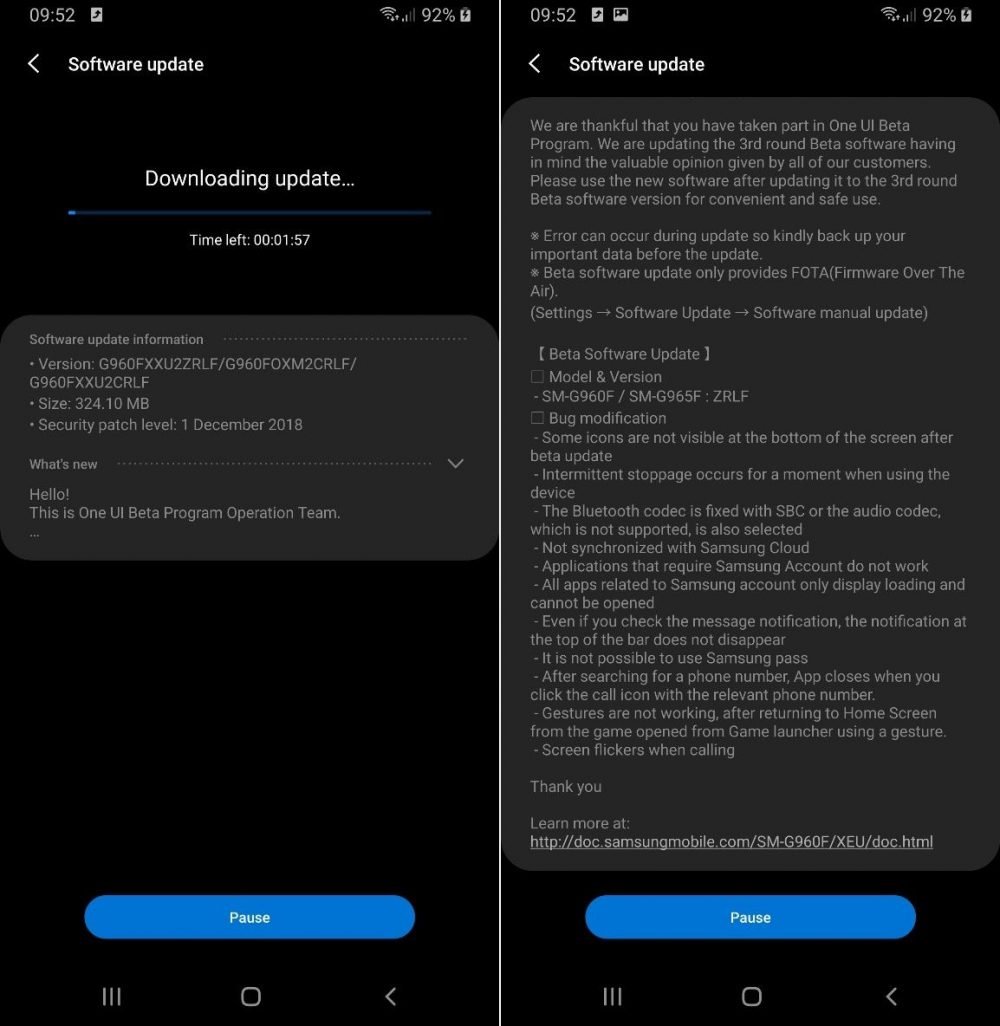

![Download install Android 9 Pie OTA on Nokia 7 manually [340C.B202]](https://droidvendor.com/wp-content/uploads/2018/12/Nokia-7-pie-ota.jpg)

![Download OxygenOS Open Beta 20 for OnePlus 5T [Android Pie]](https://droidvendor.com/wp-content/uploads/2018/01/OnePlus-5T-e1516276919824.jpg)
