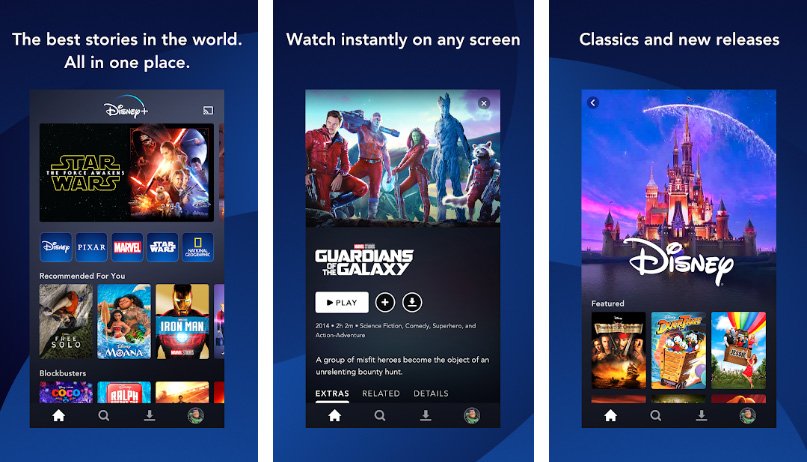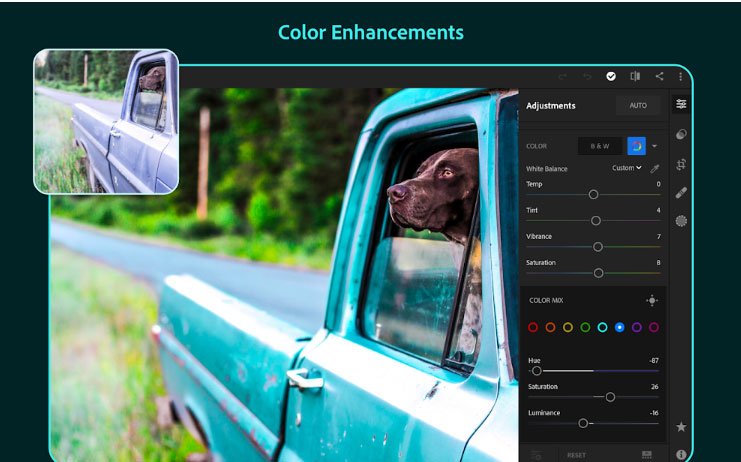Download Oxygen OS v4.5.1 for OnePlus 3/3T

OnePlus 3 and OnePlus 3T both devices have started getting a new Oxygen OS update from it’s manufacturer. The update arrives as OxygenOS v4.5.1 that is still based on Android 7.1.1 Nougat but brings under the hood system tweaks and improvements. Just a few days back Oreo beta update released for both devices the stable build will be released in a few days.
Below is the official change log from OnePlus Team, you can see more details here. In this guide you will be able to download install OnePlus 3/3T OxygenOS v4.5.1 OTA on your device. We have posted OnePlus 3/3T Oxygen OS v4.5.1 OTA as well as complete zip file for your ease, just choose the one you think easier for you.
Oxygen OS v4.5.1 official change log:
System:
General bug fixes and stability improvements
Install OxygenOS v4.5.1 OTA on OnePlus 3/3T
Pre-requisite:
Download and install latest OnePlus USB drivers on PC. Here
Set up adb-fastboot drivers on PC by following this guide.
Process to install OnePlus 3/3T Oxygen OS v4.5.1 OTA via ADB-Sideload
Download the OxygenOS v4.5.1 OTA for OnePlus 3/3T and transfer the downloaded zip file in a specific folder.
Now open the same folder press Shift+Right Click on any empty area in the folder then choose ‘Open command window here’.
Issue the following command to reboot your device into recovery mode
adb reboot recovery
Once in recovery mode, select ‘Install from USB’ and then type the following command to start the adb sideload process.
adb sideload ota.zip
The installation process will start and wait for it to complete. Once the process is completed simply type
fastboot reboot
That’s it! You have now latest OxygenOS v4.5.1 OTA installed on your OnePlus 3/3T.
Downloads:
Download OnePlus 3/3T OxygenOS v4.5.1. OnePlus download repository
Source: OnePlus