Download Huawei P9 EVA-L09 Nougat EVA-L19C432B392 firmware

In this guide you will be able to download and install EVA-L19C432B392 official Nougat firmware on Huawei P9 EVA-L09. The official Nougat update for Huawei P9 EVA-L09 has been released already but the company instead of releasing Oreo for the device keeps pushing Nougat based updated for the device. We have already posted same guide for Vodafone Huawei P9. The update brings latest security patch along multiple system improvements and bug fixes. Just follow the guide below to download install Huawei P9 EVA-L19 official Nougat B392 firmware.
Firmware details:
Device name: Huawei P9
Model: EVA-L19
Android Version: Android 7.0 Nougat
EMUI Version: 5.0
Region: Europe
Build Number: EVA-L19C432B392
How to install stock Nougat EVA-L19C432B392 firmware on Huawei P9
Pre-requisite:
Charge your device to a safe level, say 70%.
Download latest USB drivers for Huawei and install them on PC.
Backup your important date, including contacts, messages, WhatsApp conversation and even call logs.
Process to install stock Nougat EVA-L19C432B392 firmware on Huawei P9
Boot your device into TWRP recovery mode, if you haven’t installed TWRP recovery on your device then follow this guide to install TWRP recovery on your device.
Once recovery is installed on your device, boot your device into recovery mode and first flash update.zip file and then update_full_EVA-L19_hw_eu.zip and update_data_full_public.zip files.
Let the process complete, once done simply reboot your device and enjoy the latest firmware on your device.
Downloads:
Download Update.zip
Download update_full_EVA-L19_hw_eu.zip
Download update_data_full_public.zip
That’s it! If you have successfully updated Huawei P9 on Android 7.0 Nougat based EVA-L19C432B392 firmware let us know and feel free to contact us.



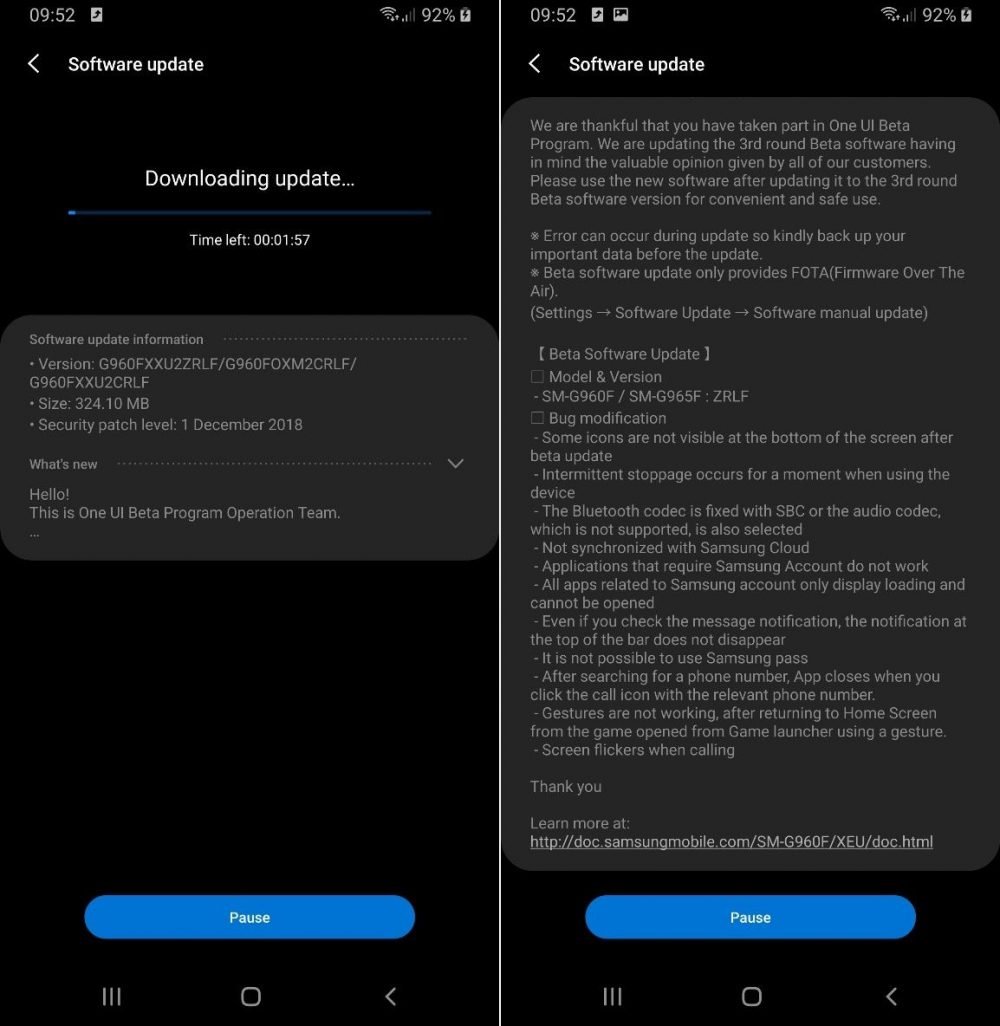

![Download install Android 9 Pie OTA on Nokia 7 manually [340C.B202]](https://droidvendor.com/wp-content/uploads/2018/12/Nokia-7-pie-ota.jpg)

![Download OxygenOS Open Beta 20 for OnePlus 5T [Android Pie]](https://droidvendor.com/wp-content/uploads/2018/01/OnePlus-5T-e1516276919824.jpg)
