Download Huawei P8 Lite Marshmallow ALE-L23C605B535 firmware

Huawei is rolling out Android 6.0 Marshmallow EMUI 4.0 based latest firmware update for Huawei P8 Lite model ALE-L23. The update install security patch for the month of April along multiple improvements and minor bug fixes to ensure stability in the system. You can download and install the ALE-L23C605B535 stock official Marshmallow firmware for Huawei P8, just grab the firmware from the link and follow the instructions below.
Firmware details:
Device name: Huawei P8
Model: ALE-L23
Android Version: Android 6.0 Marshmallow
EMUI Version: 4.0
Region: Latin America
Build Number: ALE-L23C605B535
How to install stock Marshmallow ALE-L23C605B535 firmware on Huawei P8
Pre-requisite:
Charge your device to a safe level, say 70%.
Download latest USB drivers for Huawei and install them on PC.
Backup your important date, including contacts, messages, WhatsApp conversation and even call logs.
Process to install stock Marshmallow ALE-L23C605B535 firmware on Huawei P8
- Create a folder name dload in the root directory of SD card.
- Now connect your device to PC and transfer the downloaded firmware update.app file in the same folder.
- Now head towards Settings > Update and press the menu key.
- Choose local update and then select the update.app file to start the installation process.
- Wait for the process to complete. Once completed reboot your device and enjoy the latest firmware on your device.
Download ALE-L23C605B535 complete zip [1.7GB]
That’s it! If you have successfully updated Huawei P8 on Android 6.0 Marshmallow based ALE-L23C605B535 firmware let us know and feel free to contact us.



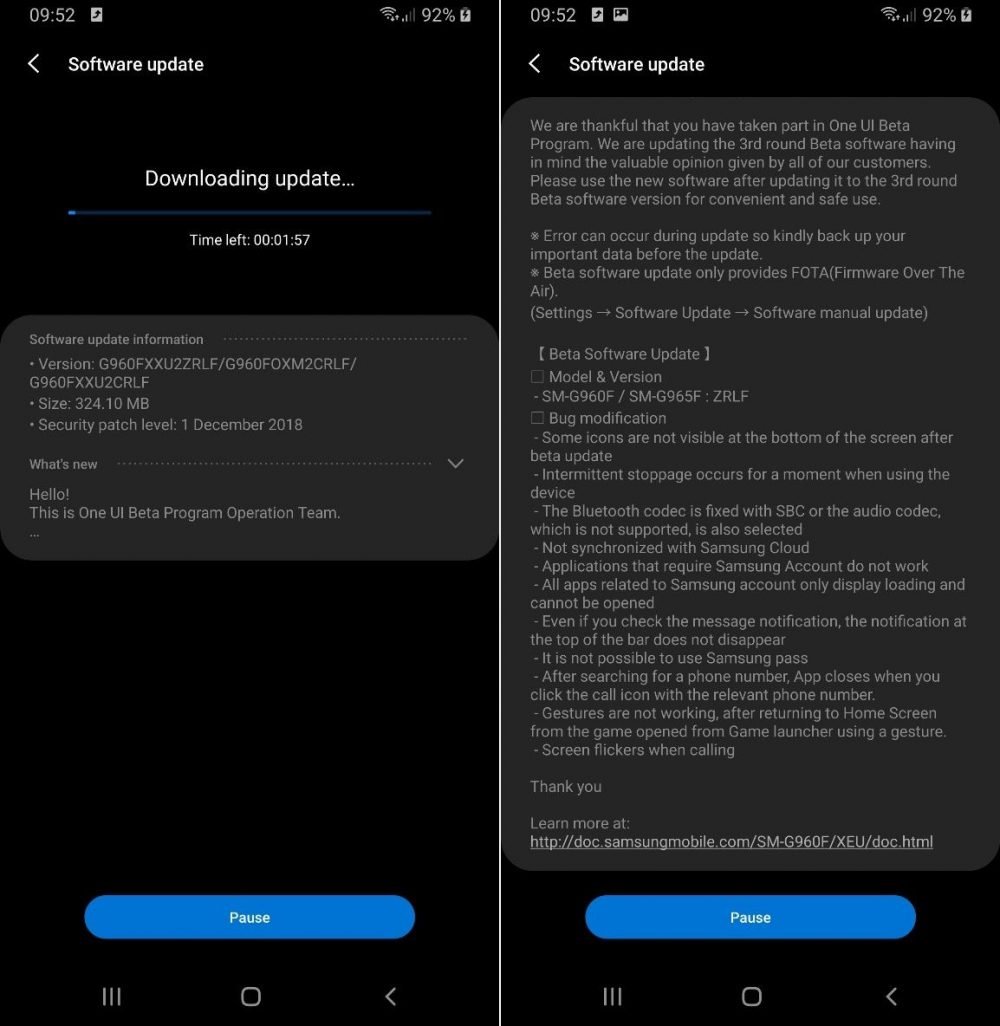

![Download install Android 9 Pie OTA on Nokia 7 manually [340C.B202]](https://droidvendor.com/wp-content/uploads/2018/12/Nokia-7-pie-ota.jpg)

![Download OxygenOS Open Beta 20 for OnePlus 5T [Android Pie]](https://droidvendor.com/wp-content/uploads/2018/01/OnePlus-5T-e1516276919824.jpg)
