Download Android 7.1.1 based OxygenOS 4.1.0 for OnePlus 3 and OnePlus 3T

OnePlus started rolling out Android 7.1.1 Nougat based OxygenOS 4.1.0 for OnePlus 3 and OnePlus 3T. This is the first stable Android 7.1.1 Nougat update released to the stable channel users, earlier this month we have seen the Android 7.1.1 Nougat beta released via Open Beta Program. The update bring many new features packed inside it you can see the detailed change log below, the change log is copied from the official OnePlus website.
Go to Settings menu > About device and perform a software update check. If you receive the OTA notification then download and install it on your device else you can follow the guide mentioned below to update OxygenOS 4.1.0 on OnePlus 3 and OnePlus 3T via adb sideload.
OxygenOS 4.1.0 change log:
- Upgraded Android 7.1.1
- Updated Google security patch to 1st March 2017
- Added expanded screenshots
- Improved picture taking of moving objects with blur reduction
- Improved video stability when recording
- Improved WiFi connectivity
- Improved Bluetooth connectivity
- General bug fixes
How to install Android 7.1.1 Nougat based OxygenOS 4.1.0 OTA on OnePlus 3 and OnePlus 3T
Set up adb-fastboot drivers on PC by following this guide.
Downloads:
Download Android 7.1.1 OxygenOS 4.1.0 OTA for OnePlus 3. Here
Download Android 7.1.1 OxygenOS 4.1.0 OTA for OnePlus 3T. Here
Process to install OxygenOS 4.1.0 OTA via ADB-Sideload
Download the OxygenOS 4.1.0 OTA for OnePlus 3/3T and transfer the downloaded zip file in a specific folder.
Now open the same folder press Shift+Right Click on any empty area in the folder then choose ‘Open command window here’.
Issue the following command to reboot your device into recovery mode
adb reboot recovery
Once in recovery mode, select ‘Install from USB’ and then type the following command to start the adb sideload process.
adb sideload ota.zip
The installation process will start and wait for it to complete. Once the process is completed simply type
fastboot reboot
That’s it! You have now latest Nougat OxygenOS 4.1.0 installed on your OnePlus 3 and OnePlus 3T.



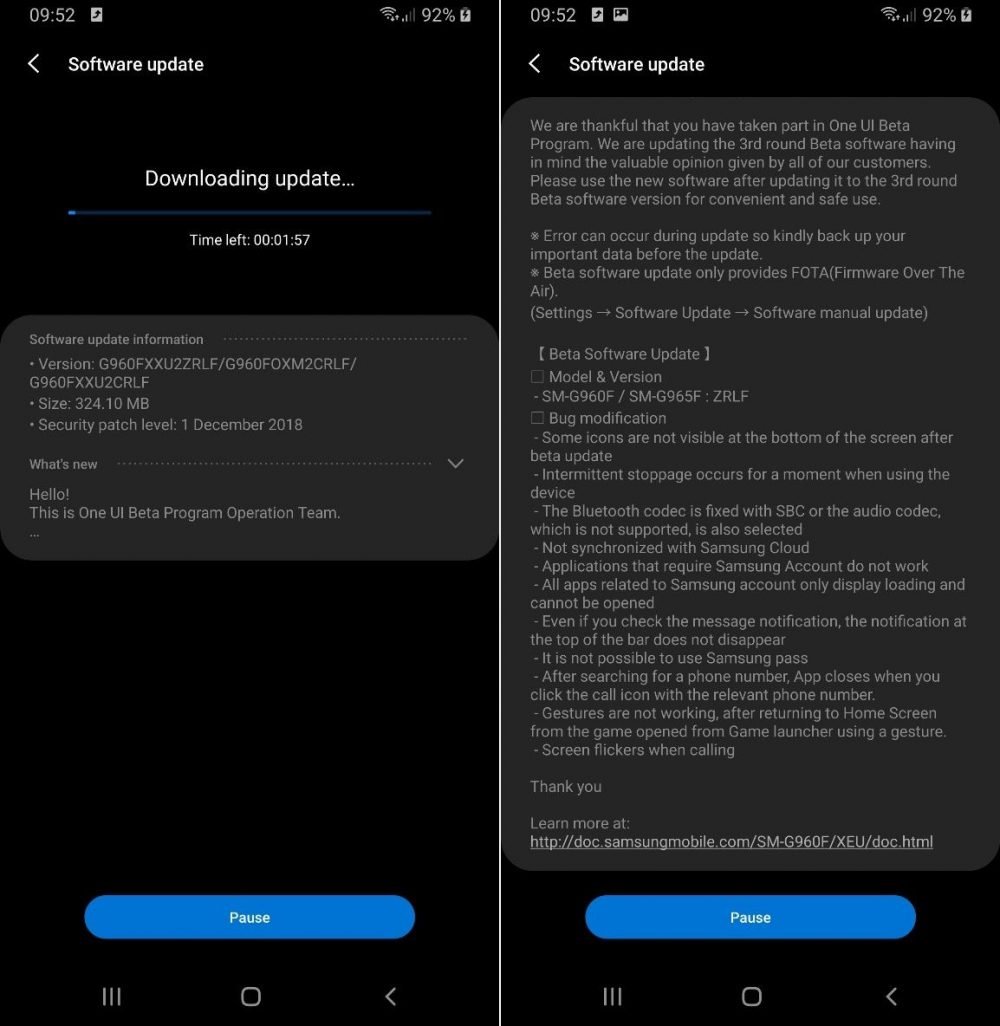

![Download install Android 9 Pie OTA on Nokia 7 manually [340C.B202]](https://droidvendor.com/wp-content/uploads/2018/12/Nokia-7-pie-ota.jpg)

![Download OxygenOS Open Beta 20 for OnePlus 5T [Android Pie]](https://droidvendor.com/wp-content/uploads/2018/01/OnePlus-5T-e1516276919824.jpg)
